Learn how to save the Themes in PowerPoint 2008 for Mac.
Author: Geetesh Bajaj
Product/Version: PowerPoint 2008 for Mac
OS: Mac OS X
Why Save a Theme?
How to Save Themes In PowerPoint, Word, and Excel
Microsoft Office 2008 includes plenty of Themes that allow you to change how your documents, slides, and worksheets look. These Themes are available in Word, Excel, and PowerPoint. In PowerPoint 2008, these built-in Themes can be found within the Slide Themes tab in the Elements Gallery, as shown in Figure 1.

Figure 1: Office Themes in PowerPoint 2008
You can make some customizations to these Themes and then save or share the changed Themes. In this tutorial, you are going to learn how you can do that within the various Office 2008 for Mac applications.
Other than customization, which we explain in detail below, there are several other reasons why you may want to save the active Theme:
You might want to customize the Theme in PowerPoint 2008 by changing the Theme Colors, Theme Fonts, etc., or you may want to add new Slide Layouts. By the time you are done customizing any Theme, it may no longer look like its original state! That's one good reason to save your original Theme file before you play with it.
Or you may have customized the Theme file to perfection, and it's so nice now that you want to save it as a file that you can share with friends and colleagues.
You can just save your favorite Theme as a backup, so that it is safe.
You might want to open a THMX file in Theme Builder to edit and fine-tune it to your requirements. Note that as of now, the Theme Builder application does not work on Macs. It's a Windows only program but any THMX files you edit or create within the program can be used in Mac versions of Microsoft Office as well.
Follow these steps to save an active Theme as a THMX file in PowerPoint, Word, and Excel 2008:
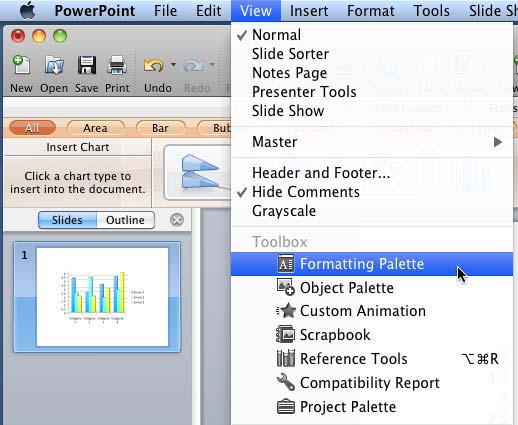
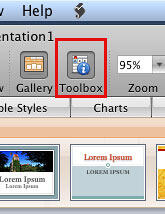
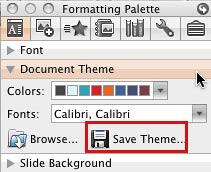
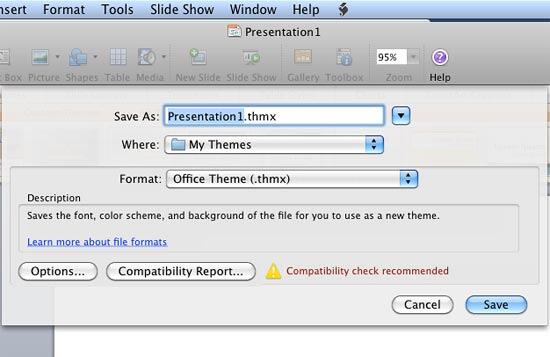
Related Links: Applying Theme Colors and Theme Fonts in PowerPoint 2008 for Mac | Theme Builder
See Also:
Saving Themes: Saving Themes in Word, Excel, and PowerPoint (Index Page)
Saving Themes in Word, Excel, and PowerPoint 2011 for MacYou May Also Like: 3D Content Guidelines for Microsoft: Conversation with Michelle Maislen and Jeremy Kersey | Credit Cards PowerPoint Templates


Microsoft and the Office logo are trademarks or registered trademarks of Microsoft Corporation in the United States and/or other countries.