Read the Indezine review of Autorun CD Project Creator, Page 2 of 2.
Author: Geetesh Bajaj
Product/Version: PowerPoint
ACDPC Add-in
Throwing Away Luggage
Newer Horizions
Trivia
Related Links
The same ACDPC application is also available as an add-in from within PowerPoint. Unfortunately, you have to manually load the add-in into PowerPoint. In my experiences using a wide range of add-ins, its almost always taken for granted that an add-in will be automatically initialized. However, one cannot ignore the advantage of learning to control your add-ins independently - this control is great for experienced users, but confusing for beginners. Also envisage a situation where multiple versions of PowerPoint are installed on the same system - in that case manual control over add-in initialization can be a boon.
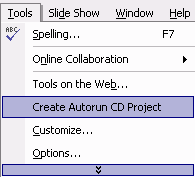
Once the add-in is initialized from within PowerPoint, the procedure is rather the same as the standalone ACDPC. You're soon on your way to autorun nirvana!
As with any solutions incorporating the PowerPoint Viewer, you need to be aware that a small portion of your presentation will not be identical to the original. This level of difference varies with the version of PowerPoint you use:
If you're using PowerPoint 97, ACDPC produces an identical presentation.
If you're using PowerPoint 2000 - there's a slight difference - although mainly cosmetic involving lack of facilities to display animated GIFs, picture bullets, screen tips and Word style tables.
If you're using PowerPoint 2002, you're losing a great deal - PowerPoint XP is a radically different upgrade than PowerPoint 2000 was to PowerPoint 97 - hopefully Microsoft will release a PowerPoint 2002 Viewer - something which ACDPC can use to create an autorun CD.
It's worth noting that all VBA (Visual Basic for Applications) in all versions of PowerPoint (97, 2000 and 2002) is ignored by ACDPC - the fault does not lie in ACDPC, but rather the viewer technologies released by Microsoft. Although Microsoft has continuously updated its core PowerPoint engine - the PowerPoint runtime engine in the form of a Viewer is three generations old already!
PowerPoint's newer horizons include PowerPoint 2002 with new transition, animations and multiple masters. There's always hope that Microsoft will some day issue a new version of the PowerPoint Viewer, geared towards distribution of files with these new abilities.
I asked Sonia if ACDPC will work with a newer version of a possible PowerPoint 2002 Viewer - her reply is enthusiastic:
"Should that change, I will ensure that we have early/pre-release access to the Viewer and ACDPC will be fully compatible."
And now for some interesting trivia - did you know that the two developers of ACDPC - Steve Hetrick and Sonia Coleman have never met each other or even spoken on the telephone.
Steve lives in Florida and Sonia in California - their 14 month friendship and partnership is truly Internet and e-mail based. It is an excellent example of how two people can work together very successfully toward mutual objectives with shared ethics, values, and commitment to quality.
For a complete rundown on the autorun concept, read these articles at MSDN:
Creating an AutoRun-Enabled CD-ROM Application
You May Also Like: Crab PowerPoint Templates | BrainStorm QuickHelp




Microsoft and the Office logo are trademarks or registered trademarks of Microsoft Corporation in the United States and/or other countries.