Learn to adjust the gap between chart data series within a single category in PowerPoint 2011 for Mac. This spacing can help you optimize the space used to create better-looking charts.
Author: Geetesh Bajaj
Product/Version: PowerPoint 2011 for Mac
OS: Mac OS X
Charts that include elements spaced apart look better. You can increase gap width so that there is enough space between categories. Also, you can adjust space between individual data series within a category. By default, charts in PowerPoint do not show any gap between individual data series within a category.
Look at Figure 1, below, where you can see a chart with a single category consisting of three data series. Note that all three data series are placed at the center of the category axis and there is little space between them, as shown with red arrows within Figure 1. This space can be adjusted using the Overlap option, as explained in this tutorial.
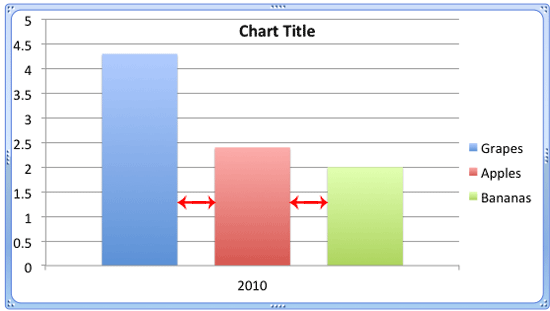
Figure 1: Chart with a single category consisting of three data series
Now, look at the same chart within Figure 2, below, where we have set the series overlap to -100%. As you can notice, the chart columns within Figure 2 are looking more spaced out than the chart within Figure 1, above.
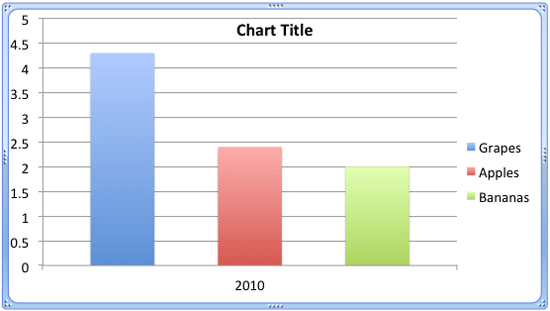
Figure 2: Chart with series overlap of -100%
In the same chart, if we set the series overlap to 100%, then all data series within the category overlap each other completely, as shown in Figure 3, below. Do note that this is not a stacked chart, although it may appear so because the series are overlapping each other!
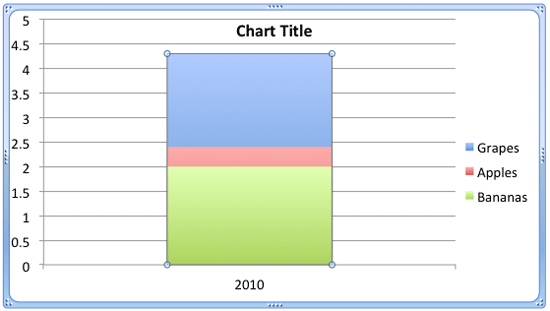
Figure 3: Chart with series overlap of 100%
Similar to chart gap width, series overlap is also calculated automatically based on the chart data and the plot area space. Fortunately, you can manually change this overlap as required by quickly increasing or decreasing the series overlap value.
Follow these steps to change the series overlap value PowerPoint 2011 for Mac:
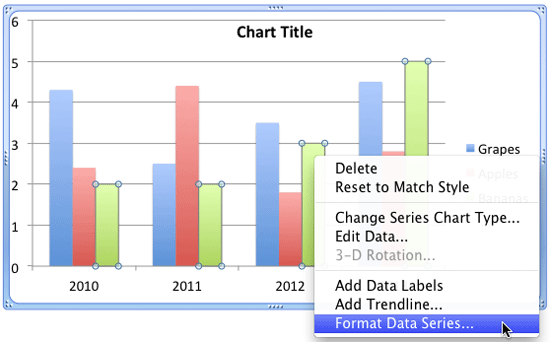
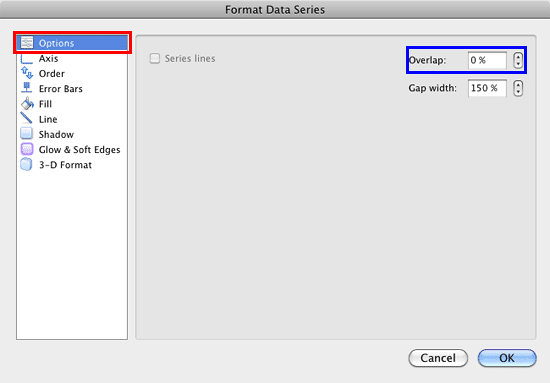
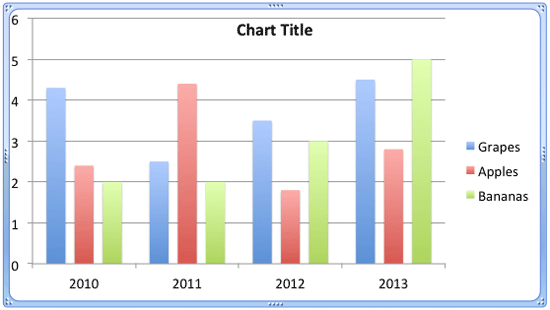
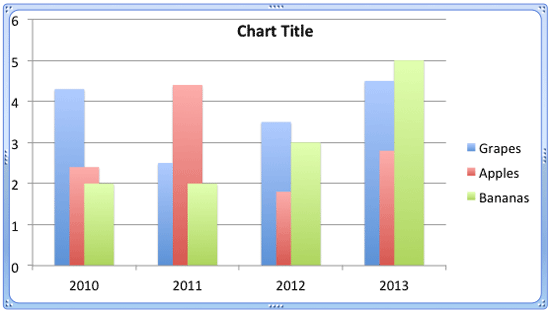
See Also:
Advanced Chart Techniques: Adjust the Chart Series Overlap (Glossary Page)
Adjust the Chart Series Overlap in PowerPoint 2013 for Windows
You May Also Like: The Importance of Behavioral Flexibility in Leadership | Food - A PowerPoint Templates




Microsoft and the Office logo are trademarks or registered trademarks of Microsoft Corporation in the United States and/or other countries.