AKVIS Retoucher removes scratches, dust, artifacts and stains from old and damaged photographs.
Author: Geetesh Bajaj
Product/Version: PowerPoint
Retoucher is a plug-in that removes scratches, dust, artifacts, and stains from old and damaged photographs.
Retoucher is from AKVIS, a company based in Russia that specializes in graphics programs and scientific research. Apart from Retoucher, AKVIS also creates other Photoshop-compatible programs like Chameleon, Stamp, and Enhancer.
You can download a free 10-day trial version of Retoucher from the AKVIS site.
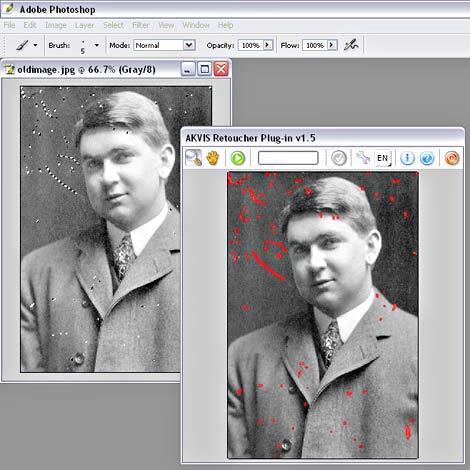
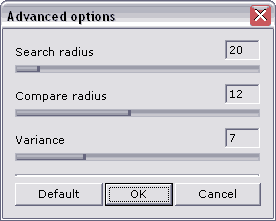
Here's a Before and After sample

AKVIS Retoucher can be used for more than just scratches and damaged photographs. You can also remove date stamps that some cameras add to photographs.
| Photoshop Versions: | 5+ |
| Platforms: | Windows, Mac |
| Site: | AKVIS |
| Price: | US$87 and above |
| Trial Version: | Download 10 days trial version of Noise Buster free. |
Photoshop: AKVIS Plug-ins (Glossary Page)
You May Also Like: Presentation Procrastinators: 03 | Arrows PowerPoint Templates




Microsoft and the Office logo are trademarks or registered trademarks of Microsoft Corporation in the United States and/or other countries.