Find out why Office Mobile won't install on your iOS device.
Author: Geetesh Bajaj
Product/Version: PowerPoint
OK, you have an iOS device and you visit the Apple App Store to download Office Mobile, but then you run into problems. You can either not find Office Mobile at all, or you are not allowed to install it. Why does that happen, and what can you do? Here are some guidelines to get you started.
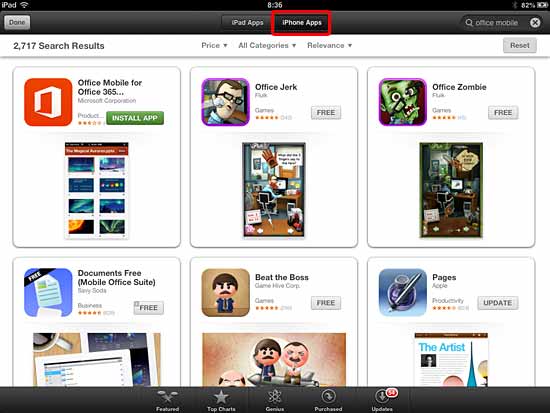

Want to know if your iOS device is supported by Office Mobile? Take a look at our Which iOS Models are Supported? Page.
You May Also Like: Jewelry PowerPoint Templates | How to Create Dashboard Software Using PowerPoint




Microsoft and the Office logo are trademarks or registered trademarks of Microsoft Corporation in the United States and/or other countries.