Learn how to apply Themes in Word, Excel, and PowerPoint for iOS – iPad.
Author: Geetesh Bajaj
Product/Version: PowerPoint for iOS – iPad
OS: iOS
You might think that PowerPoint on the iPad may be underpowered compared to its siblings on the desktop – but that's not true at all since Microsoft has managed to fit in a high level of aptitude even in a version that runs on a tablet. Yes, you won't find every single option here – but you can certainly change Themes for your presentations, as we shall learn in this tutorial.
This tutorial though is not intended for creating new presentations since you will already choose a Theme in that case.
Follow these steps to learn how you can apply a Theme within PowerPoint for iPad:
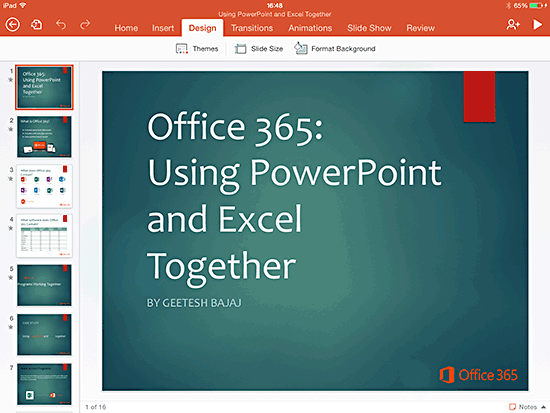
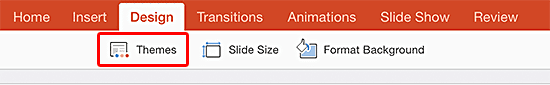
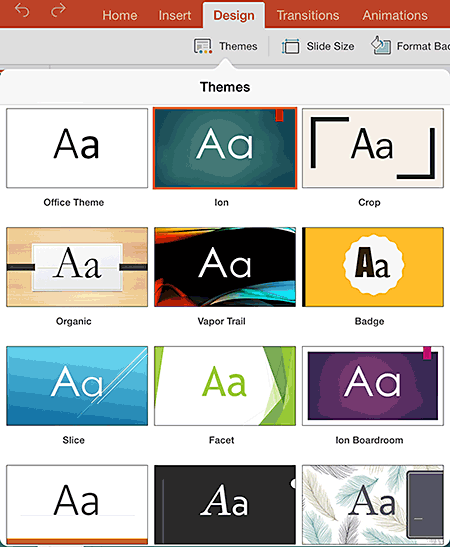
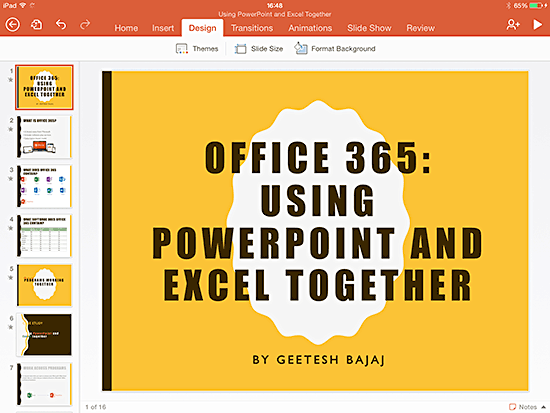
See Also:
Themes Basics: Applying Themes in Word, Excel, and PowerPoint (Index Page)
Applying Themes in Word, Excel, and PowerPoint 2016 for WindowsYou May Also Like: 5 Ideas to Help You Remember Your Speech | Turkmenistan Flags and Maps PowerPoint Templates


Microsoft and the Office logo are trademarks or registered trademarks of Microsoft Corporation in the United States and/or other countries.