Learn about area charts, and how you can use them within PowerPoint. Like most chart types in PowerPoint, area charts have several variants.
Author: Geetesh Bajaj
Product/Version: PowerPoint
OS: Microsoft Windows and Mac OS X
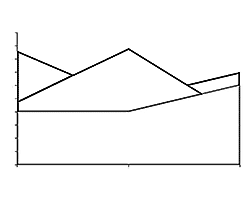
Area charts emphasize the magnitude of change over time. They can be used to draw attention to the total value across a trend. For example, data that represents profit over time can be plotted in an area chart to emphasize the total profit. By displaying the sum of the plotted values, an area chart also shows the relationship of parts to a whole.
Scroll down to the bottom of the page to see a sample presentation containing area chart types and subtypes:
The following are subtypes of area charts:
This chart type shows the trend of values over time or other category data.
3-D area charts use three axes (horizontal, vertical, and depth) that you can modify.
Stacked area charts display the trend of the contribution of each value over time or other category data.
A stacked area chart in 3-D is displayed in the same way as a stacked area chart is, but uses a 3-D perspective. Here the 3-D perspective is not true as the third value axis (depth axis) is not used.
100% stacked area charts display the trend of the percentage that each value contributes over time or other category data.
A 100% stacked area chart in 3-D is displayed in the same way as 100% stacked area chart, but uses a 3-D perspective.
Click below to view on Slideshare
Click below to view on YouTube
10 13 06 - PowerPoint Chart Types: Area Charts in PowerPoint (Glossary Page)
You May Also Like: 16 Design Tips for Beautiful Presentations | Broccoli PowerPoint Templates



Microsoft and the Office logo are trademarks or registered trademarks of Microsoft Corporation in the United States and/or other countries.