Discover resources to help you create better charts in PowerPoint. This entire series is also available in the form of an ebook.
Author: Geetesh Bajaj
Product/Version: PowerPoint
OS: Microsoft Windows and Mac OS X
Learning is a process that never ends. You may be a charting expert, but there's always more to learn because of two reasons:
Two of the best ways you can stay up to date is by reading books and participating in forums.
Let's first look at books:
Most charting books fall into two categories, about charting design and charting techniques.
Here's a list of some books within each category:
You can start by exploring Gene Zelazny's Say It With Charts book. And there are several books by Stephen Few, such as Now You See It and Show Me the Numbers.
There are several books on Excel charting, and options within PowerPoint are similar enough! You can explore James Smith's Meaningful Graphs and Excel 2013 Charts and Graphs by Bill Jelen.
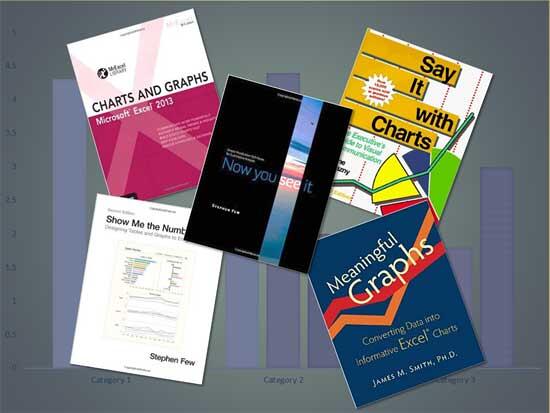
Figure 1: Ask Help, Read Books
While books are great as a resource, they cannot be updated as frequently, nor do they allow much discussion. The latter is fulfilled better within the many forums online where PowerPoint and presentation designers are discussing everything from storytelling to chart designing. Go and visit these forums, ask polite questions, and try to help others.
So where can you find such forums? Microsoft Answers has dedicated sections for both PowerPoint and Excel – both these areas provide plenty of engagement. In addition, LinkedIn also provides several such forums including the popular PowerPoint and Presenting Stuff group.
In addition to books and forums, there are many websites that talk about charts, a quick Google or Bing search will get you some great results!
10 15 11 - Ten Tips for Cool PowerPoint Charts: PowerPoint Chart Tips 10: Ask Help, Read Books (Glossary Page)
You May Also Like: PowerPoint versus Excel: by Kurt Dupont | Food - C PowerPoint Templates




Microsoft and the Office logo are trademarks or registered trademarks of Microsoft Corporation in the United States and/or other countries.