Learn how you can create a simple car in PowerPoint and animate it. The animated car has moving wheels and even a driver.
Author: Geetesh Bajaj
Product/Version: PowerPoint
OS: Microsoft Windows
Some things are better shown than read! Creating or animating a car in PowerPoint is just one of those things. So in this video tutorial, you will learn how you can use PowerPoint’s basic shapes to create a car, moving wheels, a steering, and even a driver! We will then explore how you can animate them all at the same time.
If you have any questions or want to share some thoughts, please leave a comment in the Discussions area below.
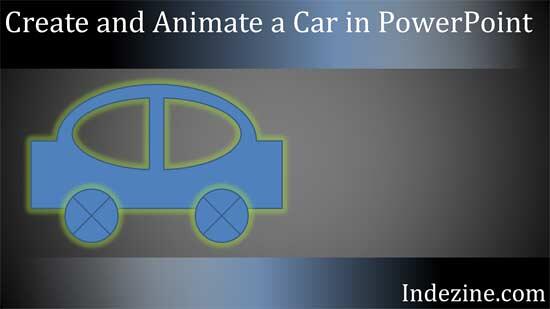
13 06 02 - Animation Effects and Examples: Animate a Moving Car in PowerPoint (Glossary Page)
You May Also Like: How to Make Your Presentation Fly | Animals - H PowerPoint Templates




Microsoft and the Office logo are trademarks or registered trademarks of Microsoft Corporation in the United States and/or other countries.