Coins may seem synonymous with wealth, but they are also a clichéd visual representation. Yes, there are other, better options.
Author: Geetesh Bajaj
Product/Version: PowerPoint
OS: Microsoft Windows and Mac OS X
Let's admit that coins can look beautiful, especially if they are golden! Add an interesting light source and a stack of gold coins does appear warm and secure. However, what was once interesting can soon become boring; and then you may no longer like pictures that contain neat stacks of properly arranged coins.
If you search Google Images for "wealth", you may find that five of the top nine images show coins (see Figure 1 below). That's more than pictures of dollar bills or gold ingots. Probably coins represent wealth better, even in these days of plastic money and online payments?
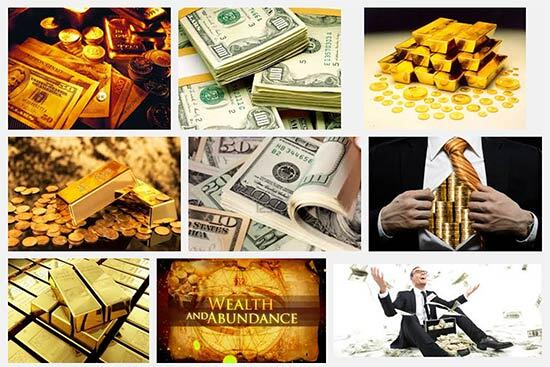
Figure 1: Wealth equates to stacks of coins, even in today’s world
That's precisely why we are finding alternatives for pictures of stacks of coins as part of our Overcoming Clichés in Pictures series. For now, let us understand better what stacks of coins represent:
Now let us explore visual content that can use that can replace this cliché? To do so, we will as always use guidelines discussed in our Overcoming Clichés in Pictures article:
How can we think creatively to find alternatives to stacks of coins? You can use similar keywords in your search rather than just wealth. Some that could work include prosperity, security, stability, independence, contentment, or greed, depending upon what your final message may be.

Here are some thoughts:
Again, use the ideas explored as a way to brainstorm yourself. Your ideas for visual representation of wealth may be entirely different. Even better, you can combine two or more visual ideas to create a graphic that is a collage of both visuals and ideas!
If this section did not help, move on to the next one.
Now is the time to delve deeper, and think beyond just wealth. Was wealth all you were trying to express, or was there another profound message you wanted to deliver?
Think further. These thoughts will help:

If this section did not help, move on to the next one.
Now let us think logically for alternatives that will help us overcome the cliché of any picture that shows stacks of coins.
Money is probably a great topic that affords itself to logical thought. Money matters express well through charts and even tables.
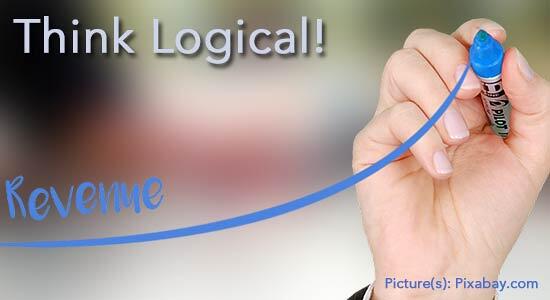
Here are some thoughts:
If this section did not help, move on to the next one.
Did you hit a dead end? This step may be the end of your thought process about the "stack of coins," but this not a dead end. Consider that you are beginning a new thinking process now because stacks of coins won't work for you! Start thinking all over again until you find something better. What about thinking about other important aspects of life that have nothing to do with money? OK, that wasn't too funny!

See Also:
Clichés: Handshake Pictures
Clichés: Globe Pictures
Clichés: Phone Operator Pictures
Clichés: Teamwork Pictures
Clichés: Light Bulb Pictures
Clichés: Target and Dart Pictures
Visual Clichés: Clichés: Stack of Coins Pictures (Glossary Page)
You May Also Like: Three Simple Rules for Slideshow Animation | Dolphin PowerPoint Templates



Microsoft and the Office logo are trademarks or registered trademarks of Microsoft Corporation in the United States and/or other countries.