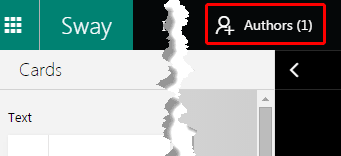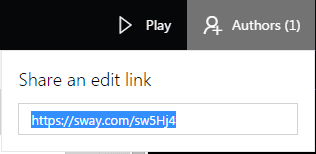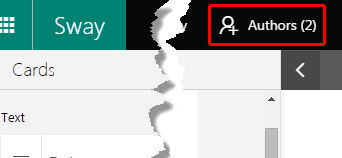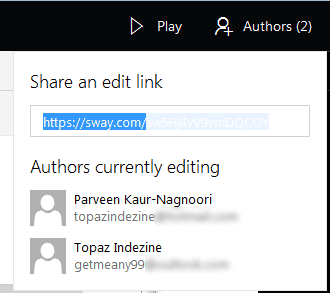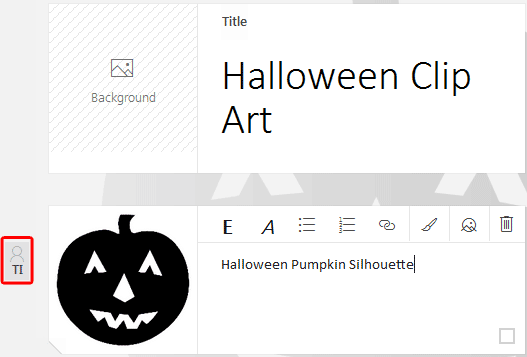Once you have added an Author to an existing Sway, you will
find that more than one Author can work on the same Sway, even if they are editing at the same time! In this tutorial, we will explore how this
Co-Authoring option works.
Follow these steps to get started:
- Open a Sway that you want to co-author with someone else.
- Now when you are editing the Sway, note that the Author count is 1 (one), as shown highlighted in red within
Figure 1, below.
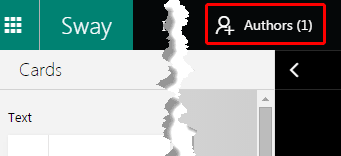
Figure 1: Single Author editing the Sway- Now when you click on the Authors button, you will see a link to share this Sway with others so that they can edit to become
co-Authors as shown in Figure 2, below. This is explained in more detail within our
Adding Authors in Sway tutorial. For now, we will see how some options change when more than
one Author is editing the Sway.
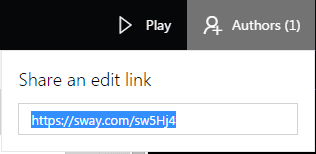
Figure 2: Share an edit link drop-down window- Now that you have send a link to someone, they can edit the Sway at the same time as you. When that happens, you can see that the Author count
changes to 2 (two), as shown highlighted in red within Figure 3.
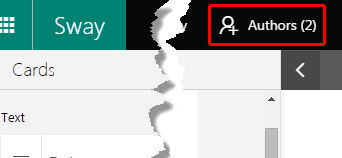
Figure 3: Two authors editing the Sway- Click the Authors button to bring up a drop-down list which shows the names of authors currently editing on the same Sway as
you are, as shown in Figure 4.
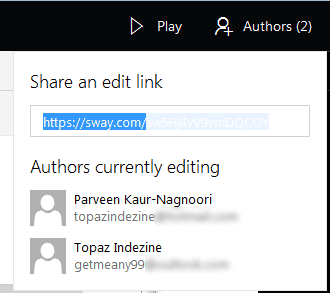
Figure 4: Authors currently editing- You can also view where within the Sway other authors are editing. You’ll see their initials show up next to the
Card they’re currently editing, as shown highlighted in red
within Figure 5.
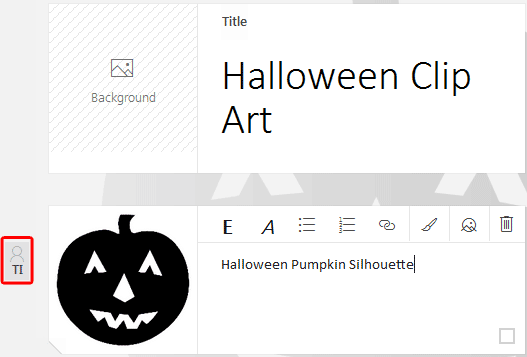
Figure 5: Card being edited by the other author- If you edit the exact same Card that the other Author is modifying, remember that the last edit made is applied.
So how do you know how many Authors have permissions to edit a particular Sway, even if they are not editing at the same time as you are? Look at
our Determing Authors in Sway tutorial.