Use dingbat characters from fonts that are not installed in Photoshop.
Author: Geetesh Bajaj
Product/Version: PowerPoint
Dingbats are different than your regular font. For a start, they do not contain any alphabets! Set the font to a dingbat font and type the character A on the keyboard, and you might find an illustration on the screen instead of the alphabet character. Yes, dingbats are fonts that contain illustrations rather than alphabets and numbers. Such illustrations can contain just one single fill color since they are basically font outlines.
Look at this screenshot that contains some of my favorite dingbats.
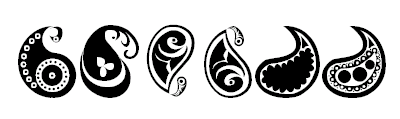
I love dingbats but have always found it difficult to manage them. Often, I need to use some dingbat character in a design and it makes no sense to have the entire font installed all the time. And that's so much more true when you have zillions of these fonts!
For a long time, I've been looking for a product that can take an uninstalled font and export a single character to the clipboard as a vector illustration. Font Xplorer from Moon Software is a perfect solution. Moon Software is based in Estonia and my contact for this tutorial was Ahto Tanner. Thank you, Ahto.
For the rest of this tutorial, I'm assuming you have Photoshop and Font Xplorer installed on your system. You can download a demo version of Font Xplorer from the Moon Software site.
If you need dingbats, here are links to some dingbat sites.
Back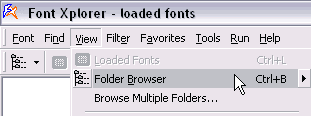
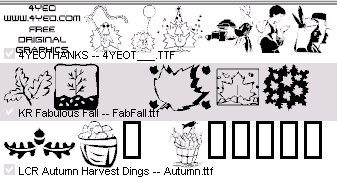
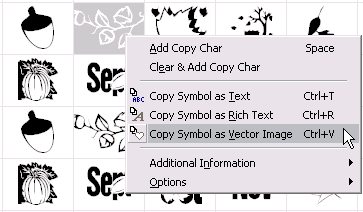
Here is a shape I exported from Font Xplorer into Photoshop. The shape includes a quick Layer Style applied within Photoshop.




Microsoft and the Office logo are trademarks or registered trademarks of Microsoft Corporation in the United States and/or other countries.