Read the Indezine review of FILEminimizer Office 5.0.
Author: Geetesh Bajaj
Product/Version: PowerPoint
Introduction
About FILEminimizer Office
Download and Installation
Using FILEminimizer Office
Pricing and Support
Conclusion
In the last few years, there have been a spate of products that offer compression and optimization for PowerPoint presentation file formats. Many of these do an awesome job, making PowerPoint files more lean and compact, and easier to share. Now the next generation of these products does the same compression and optimization for many more file formats including the ones introduced in Microsoft Office 2007. Our review product, FILEminimizer Office is one of them.
BackFILEminimizer Office is from balesio, a Swiss company that also creates several other products such as TurboDemo and ALLCapture. You can download a free trial version of FILEminimizer from their site.
FILEminimizer Office works just like PPTminimizer, a program that has been reviewed in the past.
This new version now compresses all new Microsoft Office 2007 formats: .PPTX, .PPSX, .DOCX, .DOTX, .XLSX and older versions file formats also. The optimization
reduces all Office files to a smaller file size compared to their original sizes, without changing the file format
or altering the quality. These optimized files are also safer, and ideal for sharing and sending via email. Recipients don't need need any extra software to edit
or view the optimized files.
New features in this release include:
My contact at Balesio for this review was Christoph Schmid, thank you Christoph.
BackDownload the installer from the link given above, run the setup routine and follow the instructions. You'll end up with an FILEminimizer program group in your Windows Start menu, as shown in Figure 1 below.

When you run FILEminimizer for the first time, it will ask for your registration details (the serial number) -- alternatively, you can run the product in evaluation mode that allows you to do 12 free optimizations with registration and 5 free optimizations without registration.
You can also find FILEminimizer within the Add-Ins tab of the Ribbon in Office 2007 programs like PowerPoint 2007 (see Figure 2).
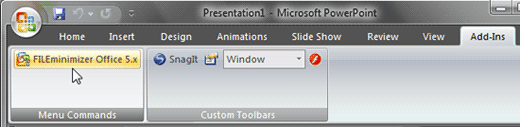
Figure 2: FILEminimizer in the Add-Ins tab of the Ribbon in PowerPoint 2007
FILEminimizer Office works in two ways:
When installed, follow these steps to compress a PowerPoint 2007 file using FILEminimizer Office add-in version.

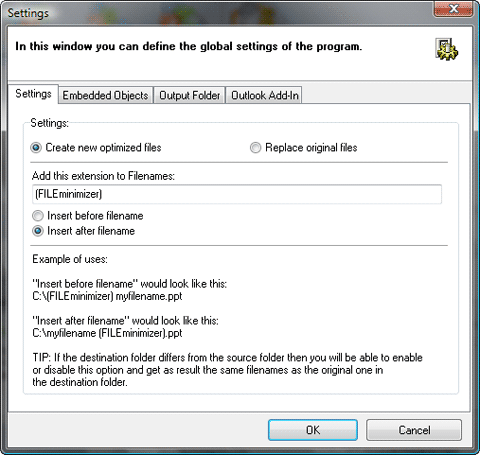
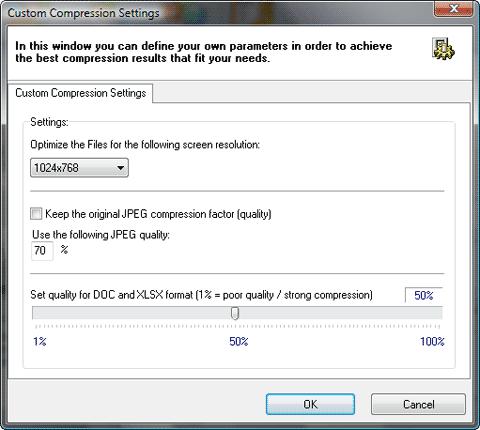
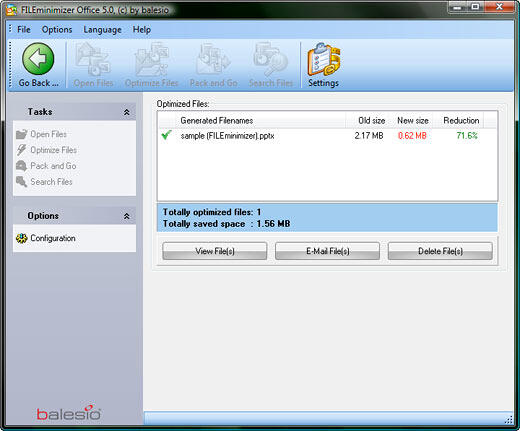
FILEminimizer Office costs US $44.95 for a single-user license.
Support is through email and phone, and a small online FAQ.
BackFILEminimizer is a capable program that can help you reduce the file size of your Microsoft Office documents, and the batch processing option allows you to optimize many files at one go.
BackYou May Also Like: Starfish PowerPoint Templates | Freepath




Microsoft and the Office logo are trademarks or registered trademarks of Microsoft Corporation in the United States and/or other countries.