Learn how to import content into Microsoft Sway.
Author: Geetesh Bajaj
Product/Version: Microsoft Sway
OS: Works in a browser, or as an app
Other than creating new Sways from scratch, you can also use your existing content by importing them into Sway. As of now, Sway allows you to import PowerPoint, PDF, and Word files.
Once you import these files into Sway, the original content of those files looks a little different because Sway tries its best to adapt it to the feel and look that is typical of a Sway! Moreover, that is a good thing, because that is what you want to happen. Remember, importing files into Sway is just a quick start. Later, you can add and edit the imported content within Sway. Do note though that this import process works best with small PowerPoint, PDF, and Word files. Don’t expect to import a 100 slide PowerPoint file, or a 200 page Word or PDF!
In this tutorial, we'll explore how you can import an existing PowerPoint file into Sway.
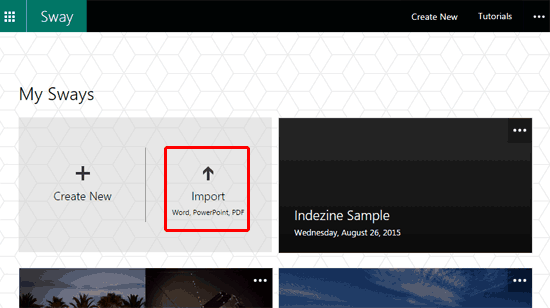
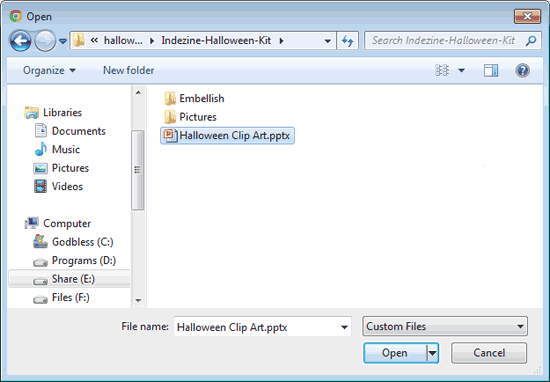

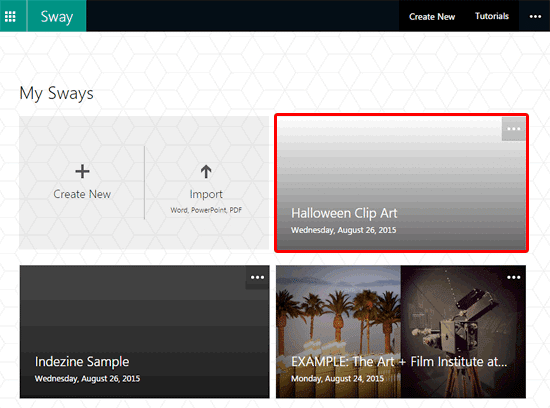
You May Also Like: Adding Authors in Microsoft Sway | Text Cards in Microsoft Sway


Microsoft and the Office logo are trademarks or registered trademarks of Microsoft Corporation in the United States and/or other countries.