Learn about picture copyrights, and why you should respect them. Ignoring the ethical and legal results of picture copyrights may put you in a difficult position.
Author: Geetesh Bajaj
Product/Version: PowerPoint
OS: Microsoft Windows and Mac OS X
At one extreme is a presentation that is bereft of any visual content, and at the other extreme is a set of slides that have all visuals with little or no text. Yes, we do live in a world of extremes! We are not advocating which is a better approach, but contemporary presenters make sure that they include visuals on their slides. The adage, a picture is worth a thousand words is popular, and yet the truth of that statement may not hold good in at least one scenario:
Where did the visuals or pictures used in a presentation originate from?
Many people use image search options on Google or Bing. When they see the results, they right-click the thumbnail they like and copy the image using a relevant option, as shown in Figure 1, below.
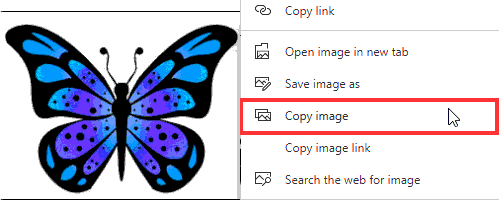
Figure 1: Don't copy images without permission from image searches
And then, they paste the image right into their PowerPoint slides!
Before you follow this exact process, you need to ask yourself a few questions:
We use the terms images, pictures, visuals, graphics, and photos interchangeably. All of them are "visual assets."
Now, what if someone unintentionally copied a picture and used it? This approach may work for an 8-year old doing a school classroom project, and even in that scenario, it is debatable if using this option is ethical or not. After all, teachers and parents can guide the child and make him or her aware of what's right or not. These valuable foundations should be taught at a young age.
The worst offenders are presentation creators from the corporate world, who follow the same procedure: copying from Google's and Bing's image search results and pasting within a slide in PowerPoint or another program. The worst part is that many offenders don't believe they are breaking any copyright laws. They mistakenly believe that almost anything on the web is free! Well, this is not true.

Figure 2: Using images from search engine results is not ethical
The secretary inadvertently copied pictures from an image search and pasted them into slides that were to be used by the CEO of the company. The CEO was delivering this presentation at an industry forum.
Now, do you know the source of the pictures? It seems that these pictures were from a competitor's web site! How did the secretary manage to do such a big goof-up? That’s because image search results don't show the source site very prominently! Or maybe the secretary was not worried about locating the source. Had the secretary known that the pictures were from a competing web site, then the story may have turned out differently.
Now, the same competitors were part of the audience that day! The presenting CEO was in a very embarrassing position.
Worse, after ignoring the copyright issue, the CEO recommended his company’s products with images of a competing product!
The sad part is that such occurrences happen more frequently than we can imagine, and not many people worry about such blatant violation of copyrights!
There's no excuse for not worrying about copyrights, especially with the amount of free and low priced visual content that is available. Even if the content was not free or low priced, the loss of reputation and face resulting from such copyright violation is not something any company or professional can disregard.
To know more, do read about Public Domain and Creative Commons articles on this site. You may also want to learn about using photos in presentations.
Picture Basics: Picture Copyrights (Glossary Page)
You May Also Like: Overcoming Clichés in Pictures | Explore Fonts: Bauhaus 93




Microsoft and the Office logo are trademarks or registered trademarks of Microsoft Corporation in the United States and/or other countries.