PowerDESIGNS from PresentationPro is a subscription service for PowerPoint templates.
Author: Geetesh Bajaj
Product/Version: PowerPoint
A Situation
About PresentationPro
About PowerDESIGNS
A Typical Experience
The Thought Before Existence
User Responses
Pricing And Support
Beyond PowerDESIGNS
The Verdict
You're presenting to an impressive gathering in a foreign locale. As usual, the presentation has been created in PowerPoint, and you are confident about the whole affair. An hour before the actual event, you show your presentation to your local contact, who hesitantly informs you that the background color used in your presentation may give the wrong impression to the audience in this part of the world. Well, you could always use one of the default PowerPoint templates—although they may look more canned than professional. What do you do? You don't have enough time to contact your head office for a replacement, which is around 10 hours behind the time zone you are in.
Luckily, you remember your PowerDESIGNS subscription from PresentationPro. You connect to the Internet, go to their site and login to your PowerDESIGNS account. There are plenty of impressive template choices that provide just the look you need. In fact, it might just prove difficult to decide which one to use. Finally, you choose a generic design with abstract shapes.
You just saved yourself and your organization from a case of international inaptitude by a mere hair's breadth! Phew.
BackThe PresentationPro.com site was launched in 1998 to provide PowerPoint solutions. It is promoted by a professional design and rich media company based in Atlanta, United States. PresentationPro clients include various Fortune 500 companies such as Southern Company, Hewlett Packard, Microsoft, Proctor & Gamble, Ariba, Price Waterhouse Coopers, WorldCom and Dupont.
Apart from being a superlative source of original readymade and custom presentation templates, PresentationPro has ventured into the area of PowerPoint distribution strategies—through media like Flash, the web and e-mail. Their excellent site provides more information.
BackAs their interests continued to diversify in parallel development areas, PresentationPro renamed their core template subscription model as PowerDESIGNS.
Through a convenient subscription model, subscribers are provided access to all sort of presentation related content from the PresentationPro.com site. These include static and animated presentation templates, 3D art optimized for straight import into PowerPoint, animated titles and plenty of expert tips and advice in the form of tutorials.
BackUsing the PowerDESIGNS service is fairly easy and uncomplicated. Just login to your account and choose whatever you need and download straightaway. It's all very transparent and efficient.

For instance, let's imagine you need a template that's related to finance in some way - you'll probably login to your PowerDESIGNS account and choose 'Financial' from the drop down list of around 35 categories.
Your browser page will be then refreshed to show you thumbnails of all templates within a particular category. Each such thumbnail is captioned below along with a small check box. Once you decide upon a particular template design, just check its respective box. Using this procedure, you can check more templates in other categories, 3d art and anything else covered within your subscription limits. All the while, a shopping cart mechanism stores information about your choices until you logout. Once you've made your choices, just click the 'View items in cart' link on the top right of your browser window - to be taken to the download page.
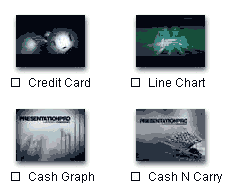
Everything does work seamlessly - however I found the fact that I could not empty my shopping cart restrictive. Sometime, I might make the wrong choice - and may want to empty my shopping cart - that's simply not possible - you'll have to view your cart and uncheck each item individually - that's a very tiresome process.
BackHow did the PowerDESIGNS concept evolve?
Gary White is the CEO of PresentationPro, and I put forward this question to him. He responded:
"Our templates and designs developed out ofour original multimedia business started in 1993 creating high end custom productions for clients, typically using Macromedia Director and PowerPoint. In 1998 we decided to offer a library set of high impact professional designs based on our custom production experience to the PowerPoint marketplace. These designs would enable customers to create high impact professional presentations inexpensively and quickly, just if they had a team of graphic artists in the next room. Since 1998 we have been adding new content every month and the library now exceeds over 2,500 items."
BackI asked Gary to send me a few user responses to PowerDESIGNS. Here are a few of them:
Bruce Pfetzer says - "I know I have told you this before, but, again I wanted to let you I love using the PresentationPro templates. Thanks for a great product! Using these templates inspire my own creativity and make my job easier!"
Another user has this to say:
"...just wanted to let you know how we have been faring using the PresentationPro design products. Absolutely fantastic!! I recently spoke at a financial planning convention in Philadelphia. The speakers preceding me were using PowerPoint...however, they all were using the standard Microsoft PowerPoint designs (seemed like "Soaring" was quite popular). When I made my presentation (using the "Just Cash" design)...the audience woke up! The design plus the inclusion of photos and charts made the presentation "pop". After I was done, some of the other speakers as well as attendees asked me not only about my firm but also "who did your presentation?". I answered with a smile..."I did it."I overheard one guy say "We have to learn how to do that."
BackAlthough PowerDESIGNS is a subscription based service,you can opt to buy individual static templates for US$24.95 and animated templates cost US$49.95 each. As such, the price-per-template ratio does not match well with the PowerDESIGNS subscription model, which costs around US$199 per annum. During the year, you can download every single template from PowerDESIGNS stable of over 2000 templates. You also receive access to excellent professional 3d models, which come pre-masked with alpha channels for direct use within PowerPoint. In addition, you are provided animated titles and professional tips.
You can also choose to receive the entire collection on CD-ROM for an extra cost of US$50 plus US$10 shipping (US$25 for international shipping).
Support is efficient - I received replies to my email queries within 24 hours. There's also a toll free number for customer support.
BackPowerDESIGNS continues to evolve and Gary's thoughts about the future include:
"Future direction for the templates and designs is to integrate it with customers online library of presentations converted into flash by the PowerCONVERTER. You will be able to instantly build and modify your presentations online eliminating downloads with templates and graphics, just drag your graphics into your online flash presentation."
BackPowerDESIGNS is definitely worth more than a look. If you or your organization is involved in more than a fair share of presentations, a subscription to PowerDESIGNS could be a godsend. On the other hand, if you need just 2 or 3 templates a year, this service might be overkill. Even then, you might want to look beyond the templates to 3d art, animated titles and most significantly, the tips section. The tips section includes ideas and techniques you can use in your next presentation and they are all interactive using rich media content.
BackYou May Also Like: Speaking Practically: Conversation with Kelly Vandever | Pets Rabbit PowerPoint Templates


Microsoft and the Office logo are trademarks or registered trademarks of Microsoft Corporation in the United States and/or other countries.