Learn about various audio file formats that are supported by different PowerPoint versions. Formats range from commonplace file types such as MP3 to some exotic types.
Author: Geetesh Bajaj
Product/Version: PowerPoint
OS: Microsoft Windows and Mac OS X
Different PowerPoint versions support a number of audio file formats. Obviously, newer PowerPoint versions support a larger number of audio file formats.
This table provides information about audio file-format compatibility for different PowerPoint versions. Y stands for Yes, and N relates to No. In some cases, there is a subscripted reference that's explained in the table footnotes.
2002 Windows |
2003 Windows |
2007 Windows |
2008 Mac |
2010 Windows |
2011 Mac |
2013 Windows |
2016 Mac |
2016 Windows |
2019 Mac |
2019 Windows |
365 Mac |
365 Windows |
For the Web |
|
|---|---|---|---|---|---|---|---|---|---|---|---|---|---|---|
| WAV | Y | Y | Y | Y | Y | Y | Y | Y | Y | Y | Y | Y | Y | Y |
| WMA, ASF Audio | Y | Y | Y | Y1 | Y | Y1 | Y | N | Y | N | Y | N | Y | N |
| AIFF, AIF, AFC | Y2 | Y2 | Y2 | Y | Y2 | Y | Y2 | Y | Y2 | Y | Y2 | Y | Y2 | N |
| MP3 | Y | Y | Y | Y | Y | Y | Y | Y | Y | Y | Y | Y | Y | Y |
| AU, SND | Y3 | Y3 | Y3 | N | Y3 | N | Y3 | N | Y3 | N | Y3 | N | Y3 | N |
| AAC, M4A | N | N | N | N | N | Y | Y | Y | Y | Y | Y | Y | Y | Y |
| OGG, OGA | N | N | N | N | N | N | N | N | N | N | N | N | N | Y |
| MIDI, MID, RMI | Y | Y | Y | Y | Y | Y | Y | N | Y | N | Y | N | Y | N |
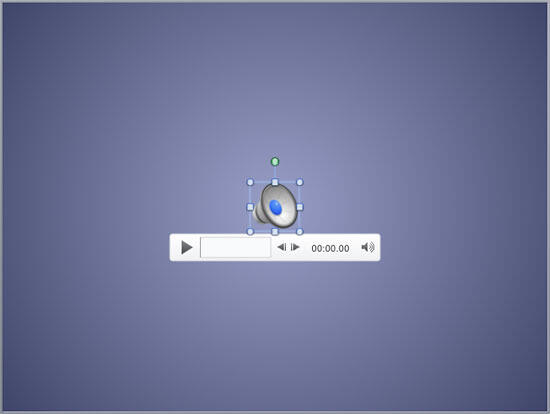
Figure 1: Audio file inserted on a PowerPoint slide
Let us now explore the file types (also known as file formats or file extension types) themselves:
WAV is the ubiquitous audio file format used in Microsoft Windows computers for decades now. Long before compression technologies made it possible to squeeze in audio content in smaller file sizes using MP3 or WMA, most sounds were WAV files.
After the MP3 file type made it possible to achieve amazing compression levels, Microsoft introduced their own file type known as ASF, which was part of Microsoft NetShow. ASF stood for Advanced Streaming Format. You could have both audio and video ASF files, and that was a little confusing. So, Microsoft changed the nomenclature from ASF to WMA and WMV file types, which mean Windows Media Audio and Windows Media Video respectively.
AIFF was as omnipresent on the Apple Mac platform as WAV was on Microsoft Windows. It's not as widely used these days but you may still encounter AIFF audio files.
Few file types have taken the world by storm as MP3 did. This file type made your audio files almost ten times smaller than WAV or AIFF files, and the quality deterioration was not too obvious. It was several years until Microsoft allowed you to use MP3 files, and we remember using CDex to add WAV headers to MP3 files to fool PowerPoint into believing them to be WAV files!
AU and SND are simple audio files used in NeXT systems by Sun Microsystems. These are not commonly used these days.
Both these file types are not exactly the same, but M4A are container files that may contain AAC data. AAC is used by Apple for its iTunes files, and most of this content used to be DRM-protected.
OGG is an open-source file type maintained by the Xiph.Org Foundation. OGA is an evolution of the format for audio-only files.
These are technically not audio files but musical notations. Thus a MIDI can sound amazing on a system that has a high-end sound interface and terrible in a lower-end system.
14 01 02 - PowerPoint Multimedia Basics: PowerPoint Friendly Audio Formats (Glossary Page)
You May Also Like: PowerPoint Friendly Video Formats | Wavelength PowerPoint Templates




Microsoft and the Office logo are trademarks or registered trademarks of Microsoft Corporation in the United States and/or other countries.