Explore the various resources available for learning PowerPoint.
Author: Geetesh Bajaj
Product/Version: PowerPoint
Introduction
Learning PowerPoint
Links to Learn
PowerPoint in the Classroom
PowerPoint Classroom Links
PowerPoint Samples
PowerPoint and education. Both of them are related to each other in so many ways. PowerPoint is often used in education, and education about PowerPoint itself is important, especially if you want to create better slides that leave an impact.
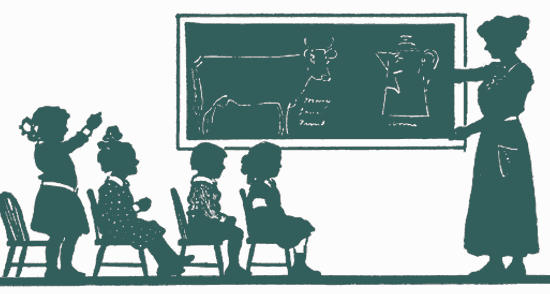
As such, PowerPoint is an easy program to learn, and that may be its biggest undoing! Many PowerPoint users believe they know everything they need, and that’s the whole problem! PowerPoint may look similar to its more famous siblings - Word and Excel, and yes, in many aspects it does function identically. But in many ways, it works in a different way too. While Word and Excel work with words and numbers, in PowerPoint you can bring your words and numbers to life! No, this does not mean that you animate text like a fish - or animate a few bullets that cascade like a waterfall! You need to learn how to use these options in PowerPoint carefully, and that’s why PowerPoint education is so important.
Now that we have discussed why you need to learn more about PowerPoint, what about some links to PowerPoint learning resources online?
Microsoft's online PowerPoint 2013 guide is called PowerPoint 2013 Quick Start Guide. There are similar guides available for PowerPoint 365 at the Office 365 Quick Start Guides page.
Microsoft also has an umbrella concept called the Microsoft Educator Network. Here you will find some resources for PowerPoint 2010.
Microsoft has also sponsored a great PowerPoint tutorial available on the Actden site. Yes, this has not been updated for a long time! For tutorials on the newest versions, please visit the PowerPoint Tutorials page on Indezine.
Other than learning the intricacies of PowerPoint as a program, PowerPoint can form the basis or media to create quick interactive classroom aids in the form of presentations, slide-shows, quizzes, etc.
These classrooms can be both virtual and traditional. PowerPoint content can be easily exchanged, edited and evolved to enliven a collaborative environment.
Education World has a technology article titled PowerPoint - Creating Classroom Presentations.
Electric Teacher has project ideas and tutorials for PowerPoint usage in the classroom.
Pete’s PowerPoint Station has many download-able presentations.
World of Teaching provides several sample presentations that can be used in the classroom.
These sites actually use PowerPoint as a medium for education:
A huge archive of presentations on subjects like education and psychology is available for download from the Ally and Bacon site.
The Creation Science Resource site has presentations for download that compare modern science with Bibilical thoughts.
LT Technologies has many links and sample presentations to download.
You May Also Like: Developing Your Leadership Capabilities | Lemon PowerPoint Templates




Microsoft and the Office logo are trademarks or registered trademarks of Microsoft Corporation in the United States and/or other countries.