Learn how you can reorder slide pages in Adobe Acrobat Pro. Reordering pages within a PDF presentation can help you create a better flow between content.
Author: Geetesh Bajaj
Product/Version: PowerPoint
OS: Microsoft Windows and Mac OS X
This tutorial is part of the PowerPoint to Secure PDF series. In this tutorial we'll show you how to reorder slide pages in Adobe Acrobat Pro. Changing the order of pages in a PDF is very easy, using the drag-and-drop capability within Acrobat's Navigation tab.
Follow these steps to reorder slide pages in Adobe Acrobat:
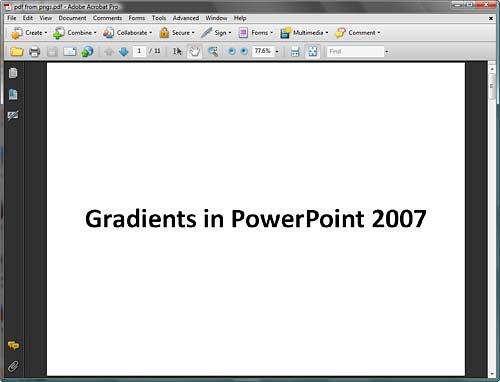
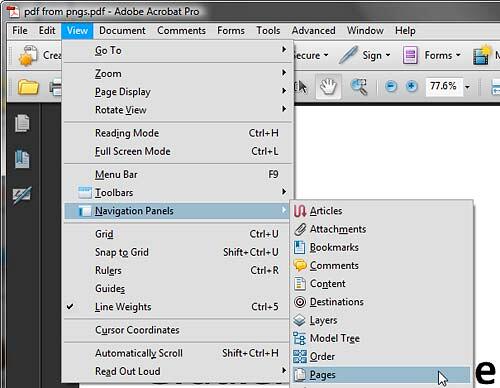
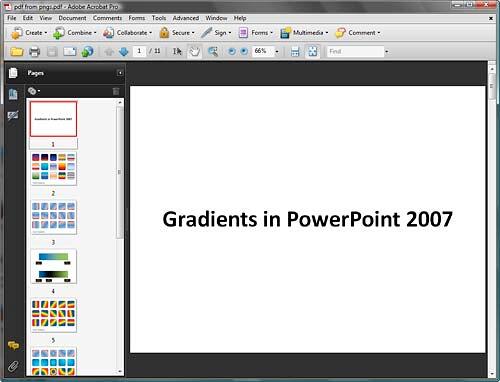
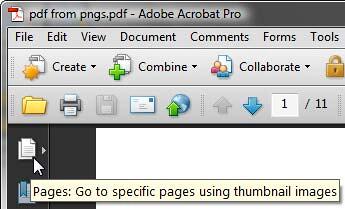
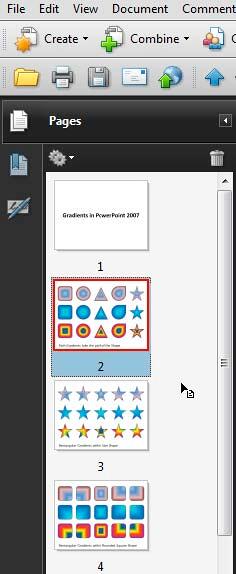
In the next tutorial of this series, we'll explore how to edit a PDF so that it opens by default in full screen mode.
Previous Topic: Deleting Slide Pages in Adobe Acrobat
Next Topic: Full Screen PDFs
16 04 14 - Exporting Slides: Reordering Slide Pages in Adobe Acrobat (Glossary Page)
You May Also Like: Three Ways to Make a Presentation Effective | Electric PowerPoint Templates




Microsoft and the Office logo are trademarks or registered trademarks of Microsoft Corporation in the United States and/or other countries.