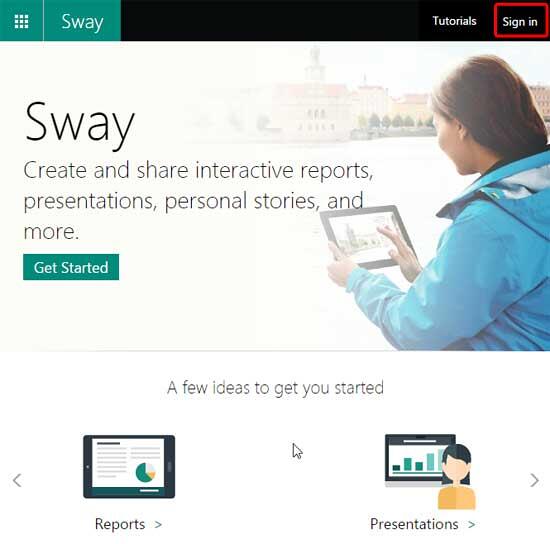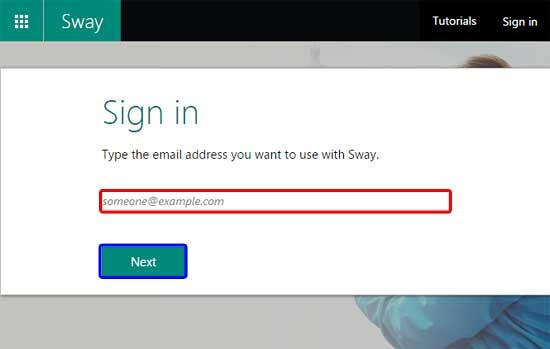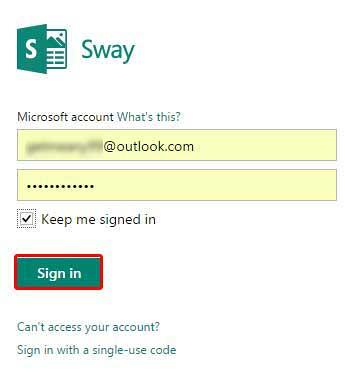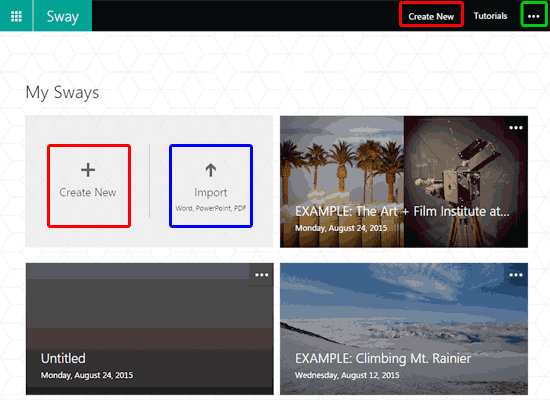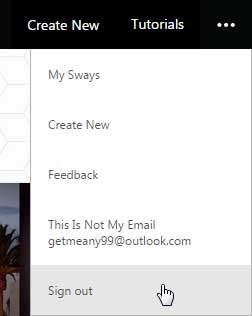Before you start working with Sway to create your own digital
presentations, reports, or documents, you must first sign in using your
Microsoft account. A Microsoft account contains credentials you use to sign
into any of Microsoft's services such as Hotmail, Outlook, XBox, Live, Zune, etc. In this tutorial, we explain how you can sign into Sway:
- Open the Sway site in any browser, as shown in Figure 1. Within
the Sway homepage, you'll find the Sign In button, highlighted in red within
Figure 1. Click this button.
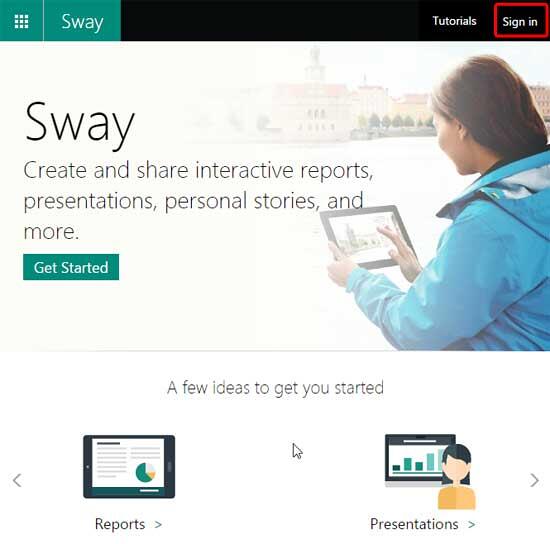
Figure 1: Sign In button within Sway
Everything Looks Different?
Unlike desktop applications,
Sway is constantly evolving much faster. That may explain why screenshots on this page sport an interface different from what you see when you log in.
- This opens the Sign in window, as shown in Figure 2. Here type in your Microsoft account email
address within the box, shown highlighted in red within Figure 2. Then click the Next
button shown highlighted in blue within Figure 2.
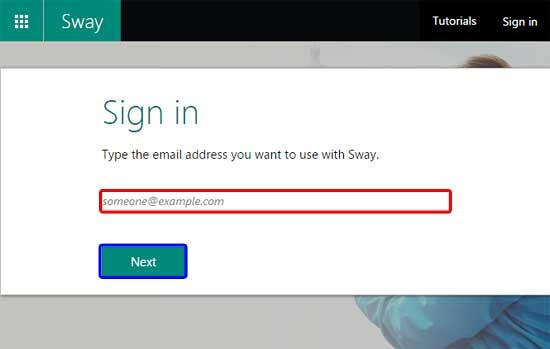
Figure 2: Sign in window- This opens a page where you can enter your password. Figure 3, below shows the email address and password filled
within the required boxes. You can optionally also select the Keep me signed in checkbox. Of course, don't select this check-box
on a shared computer! Thereafter, click the Sign In button highlighted in red within Figure 3.
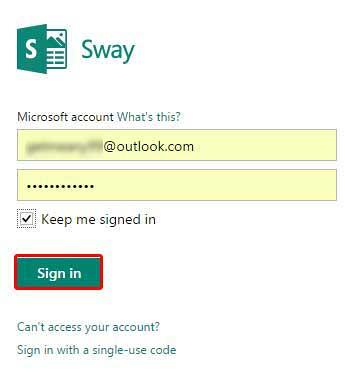
Figure 3: Sign into Sway- This signs you into Sway, as shown in Figure 4, below. As we have not yet created any Sways yet, you can only see content
uploaded by others. You can
create a new Sway by clicking the Create New button, shown highlighted in
red in two places within Figure 4. You can also
import your existing content such as PowerPoint, PDF, and Word files by clicking on the Import button, highlighted in blue within Figure 4.
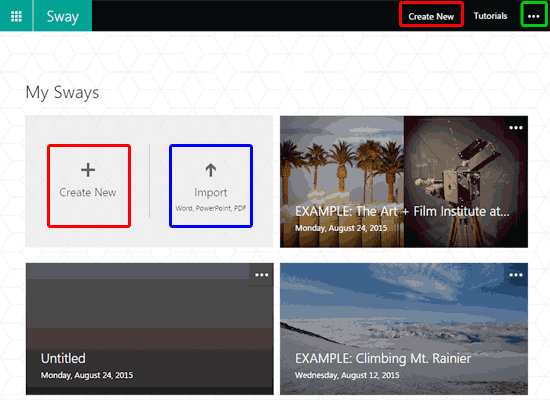
Figure 4: Signed into Sway- To sign out, click the three dots, shown highlighted in green within Figure 4, above. This
will open a small menu as shown in Figure 5, below. Choose the Sign out option.
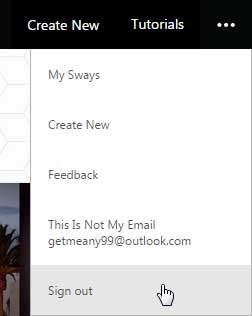
Figure 5: Sign out option