Learn how you can use Tweet Cards in Microsoft Sway.
Author: Geetesh Bajaj
Product/Version: Microsoft Sway
OS: Works in a browser, or as an app
Cards in Sway are essentially containers for your content. To place your Twitter content in Sway, or even a tweet from someone else you will first need to insert a Tweet Card.
Let us now explore how you can work with Tweet Cards in Sway:
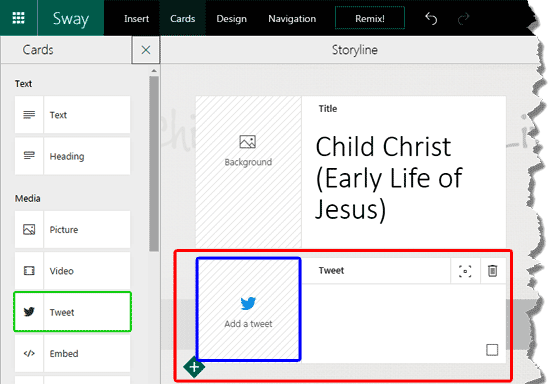
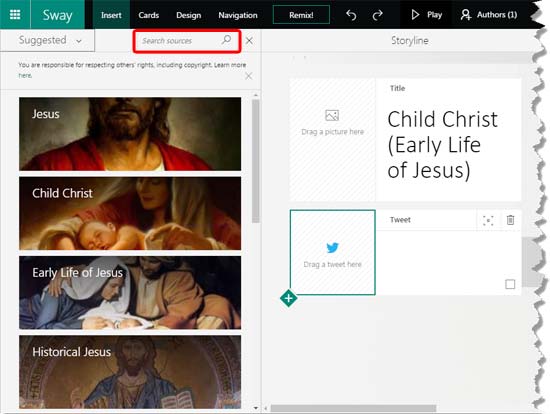
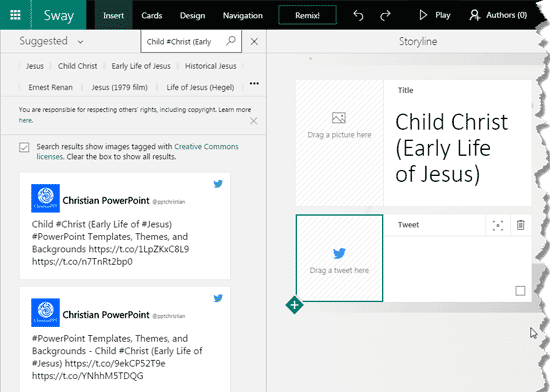
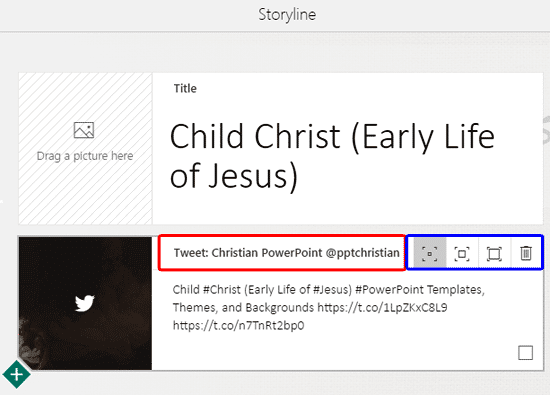
You May Also Like: Video Cards in Microsoft Sway | Getting Started in Microsoft Sway


Microsoft and the Office logo are trademarks or registered trademarks of Microsoft Corporation in the United States and/or other countries.