Universe Image Creator is a Photoshop Plug-in that enables you to create night skies, space scenes, and galaxies, etc.
Author: Geetesh Bajaj
Product/Version: PowerPoint
If you need to create night skies, space scenes, and galaxies often for your image compositions, then you'll love to explore Diard Software's Universe Image Creator product. Using Universe Image Creator (hereafter called Universe), you can whip up your own Milky Way in a few seconds!
Universe is actually two programs. First, there is a standalone version that outputs images in any size and resolution you want. And then there's the Universe plug-in that works from within Photoshop or any other plug-in compatible program to provide the same possibilities. Whichever version you use, they both work the same way although the plug-in version does make your image editing workflow so much easier.
Universe is from Diard Software, a North Carolina, United States based company that specializes in creating multimedia programs. You can learn more about Diard Software and download trial versions of the products at their site.
My contact at Diard Software for this review was Wendy Diard. Thank you, Wendy.
Here's how you can use the Photoshop plug-in version.
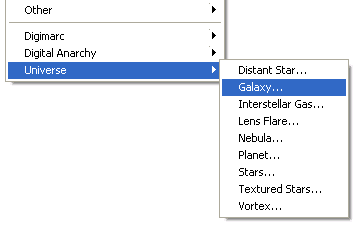
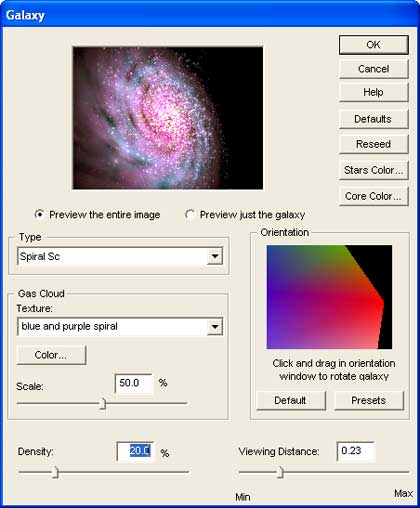
| Photoshop Versions: | PhotoShop 4.0 and higher versions |
| Platforms: | Windows, Mac |
| Site: | Diard Software |
| Price: | $24.95 (Standalone) and $39.95 (Plug-in) |
| Trial Version: | Available |
You May Also Like: Timeline Slides from PresenterMedia: Conversation with Judd Albrecht | Chinese Designs (Generic) PowerPoint Templates




Microsoft and the Office logo are trademarks or registered trademarks of Microsoft Corporation in the United States and/or other countries.