Learn from these tips to create better, effective PowerPoint slides.
Author: Barrera Alcova
Product/Version: PowerPoint
All of us need a PowerPoint presentation every now and then whether it is for business purposes, for a job, or for study. Contrary to what you might think all PowerPoint slides are not made equal and you need to stand out from the crowd. Here are a few tips to make your PowerPoint presentation effective, powerful, impactful, and memorable all rolled into one.
Never underestimate the power of large font and clear, short sentences. Your presentation should never read like an essay or a long entry, it should ideally have bullet points that use simple words and terms with the rest being explained by you verbally. Avoid using a very fashionable font because it won’t be very visible to someone at a distance and may cause confusion.
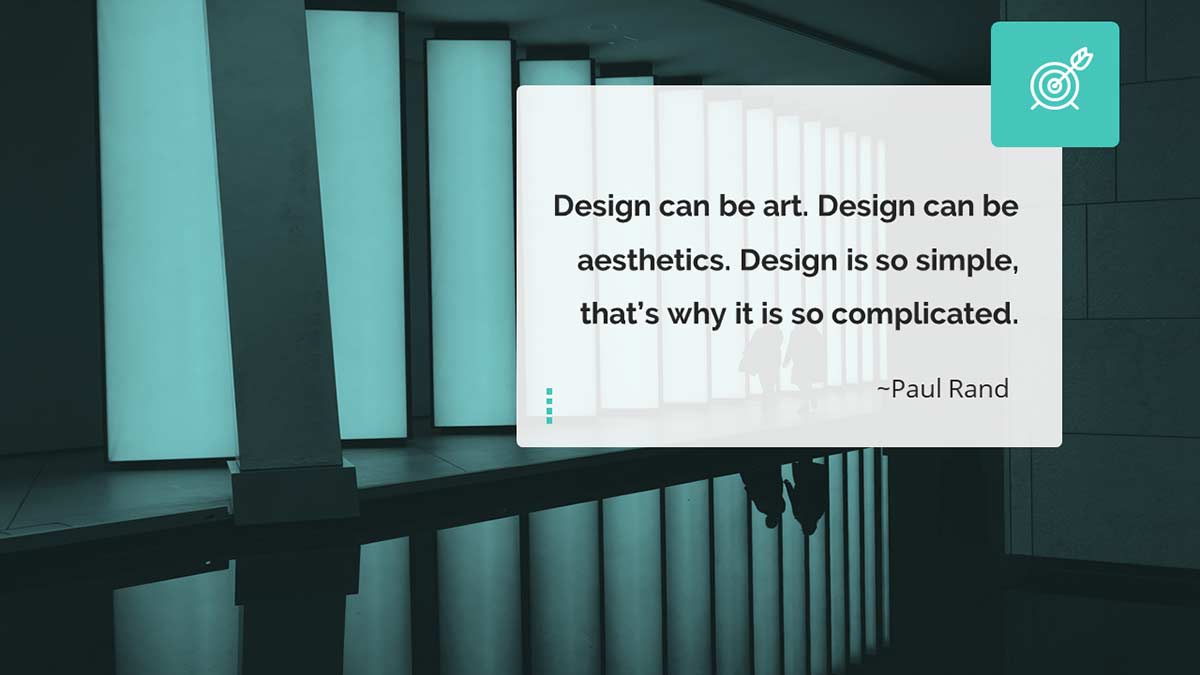
A confused audience makes for an ineffective presentation! If in doubt utilize the 10/20/30 rule that states, you should have a 30-point font in 10 slides within 20 minutes for optimal understanding and effect. You may think using technical jargon will impress but depending on the audience it can also make them lose interest or simply not be sold on your ideas. Another expert trick is to reduce the overall number of words, so you put an emphasis simply on the focal points in your presentation.
Multimedia is instrumental to an effective and memorable presentation but so is the way you use it. When using pictures or diagrams (especially ones that have been transferred or downloaded), pay attention to the number of pixels so that you are putting forward a very clear image that is not pixelated. Whenever using audio, pictures, illustrations, or diagrams make sure they are relevant to the point you are making in the slide and are high quality. In some cases that may require a greater effort, but your audience will appreciate it and be more receptive to your ideas.
A presentation that is made keeping the audience’s point of view, preferences, and way of thinking in mind is always likely to resonate more strongly. Make your presentation more effective by incorporating a case study or a real scenario that you think the audience will be able to relate to. The more you can demonstrate in your presentation (regardless of its purpose) that you understand how the audience thinks and feels, the better your slides will be received. In some cases, such as in business or sales presentations, looking through the audience’s lens is a very effective marketing technique that can have considerable financial benefits.
As any marketing expert will tell you, using multimedia like images, diagrams, illustrations, audio, and videos really enhances the value and quality of your presentation. The human brain processes and understands visual aids far more quickly than words so using fewer words but more pictures or diagrams is an expert hack for a more impactful and effective slide deck. If you are using PowerPoint templates for your next presentation, make a point of doing your research and finding non-copyrighted materials that you can use. They should ideally be high quality and relevant and there are many platforms such as Creative Commons where downloading such files is free and without risk. Platforms and websites such as Behance for example allow you to purchase the work of artists (it can be traditional art, designs, graphic design pieces, and so forth) for a negotiated price so you are not stealing anyone’s intellectual property.
Many people in your audience may be part of a ‘tough crowd’ and therefore very cynical of the concepts you put forth. The best way to win them over is to use a problem-solving approach in which you frame common problems and provide innovative and amazing solutions. This will immediately win over a tough crowd and allow them to be more receptive to your overall presentation.
The best presentation around would fall short of its goals if it was not readable or had poor contrast in its design. Use contrast sensibly so you can shed extra light on the more important content and maximize visibility for the audience. Contrast also makes a presentation look more sophisticated especially if you use the fade function in PowerPoint or use a photograph as the background. Contrast can also be added as an effect or transition which also helps highlight certain parts of the text.
You May Also Like: Canva’s Infographic Templates: Conversation with Liz Mckenzie | To Empower Others: Use the Four Cornerstones of Effective Feedback

Microsoft and the Office logo are trademarks or registered trademarks of Microsoft Corporation in the United States and/or other countries.