Explore tutorials on Microsoft Sway.
Author: Geetesh Bajaj
Product/Version: Microsoft Sway
OS: Works in a browser, or as an app
You May Also Like: Design Styles in Microsoft Sway | Preview Pane in Microsoft Sway


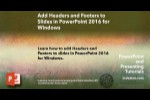

Microsoft and the Office logo are trademarks or registered trademarks of Microsoft Corporation in the United States and/or other countries.