Read the Indezine review of Liquid Cabaret.
Author: Geetesh Bajaj
Product/Version: PowerPoint
Introduction
About Liquid Cabaret
Using Liquid Cabaret
Pricing and Support
Conclusion
PowerPoint presentations can be informative, and a great business asset -- but don't most of them look the same? And they do sound the same as well because the only sound you probably hear is the presenter speaking.
That's something that can be easily changed if you use in some music -- either a background score or just some music in between the slides. And although I cannot over emphasis the fact that your music should not be as loud or overpowering so as to drown the entire presentation, I will add that music, when used well and in moderation can add a personality to your presentation.
Our product for review today is Liquid Cabaret , an amazing collection of music created specifically for use in PowerPoint presentations.
BackLiquid Cabaret is from Indigo Rose Software, a company based in Winnipeg, Canada -- their other products are Setup Factory, Style Workshop, AutoPlay Media Studio, etc. You can learn more about the product from their site (link no longer exists).
Liquid Cabaret is a 20 volume collection of royalty-free background music tracks. Each volume represents a musical theme, including jazz, world rhythm, classical, dance, eighties and many more. The music tracks come in high-quality digital MP3 and OGG formats -- each with four different length and loop variations.
My contact at Liquid Cabaret for this review was Colin Adams - thank you, Colin. Do read what Colin has to say about Liquid Cabaret in this conversation.
BackLiquid Cabaret comes on CDs (for individual volumes) or a single DVD that includes all volumes (300 tracks) -- these can be easily purchased from the Liquid Cabaret site. Each volume contains 15 royalty-free music tracks.
Here's a quick walkthrough:

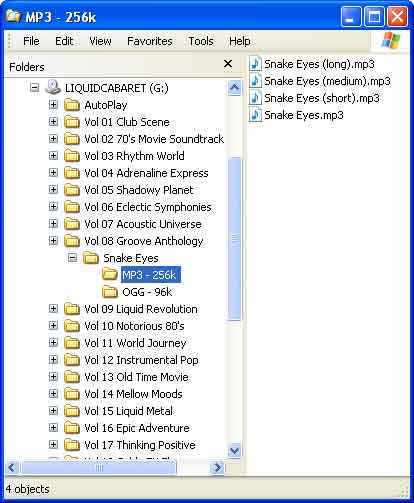
Liquid Cabaret's individual volumes costs $59.00 and a complete set on DVD comprising volumes 1 through 20 costs $ 295.00.
Support is through email and an online knowledge base.
BackLiquid Cabaret is among those music track collections that lend themselves well to PowerPoint presentations -- the volumes themselves are based on interesting themes, and while some music is upbeat, many other tracks are soft and subtle -- just what you need to use in a PowerPoint presentation.
You May Also Like: Cambodia Flags and Maps PowerPoint Templates | Macromedia Breeze



Microsoft and the Office logo are trademarks or registered trademarks of Microsoft Corporation in the United States and/or other countries.