Read the Indezine review of WildPresenter Pro 3.
Author: Geetesh Bajaj
Product/Version: PowerPoint
Introduction
New Features
The Quiz Feature
Pricing and Support
Conclusion
We have reviewed WildPresenter in the past -- and rather than do the whole review again, this time we will explore the new features in this new version of WildPresenter.
For those of you who don't know what WildPresenter does, it is a product that allows you to import PowerPoint presentations -- thereafter you can continue editing your presentation in an editing environment that's so much like PowerPoint right down to the Slide Masters. Finally, WildPresenter allows you to output your project to a Flash SWF movie.
Here's a link to our earlier review on WildPresenter.
BackThe new features in WildPresenter Pro 3 include:
You can learn more about the new features of WildPresenter 3 on the Wildform site (link no longer exists).
BackThe new quiz feature allows you to customize Flash quizzes, tests, assessments and surveys, without any programming knowledge.
A wizard based interface leads you through the process -- and quizzes can be combined with video, audio, images and PowerPoint files. Here's how you can add a quiz within your WildPresenter project:
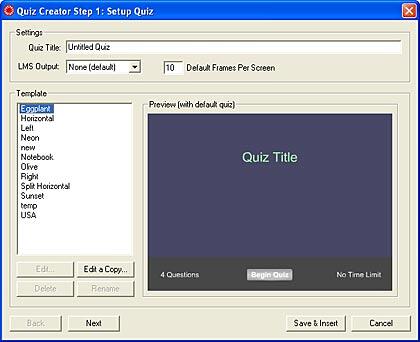
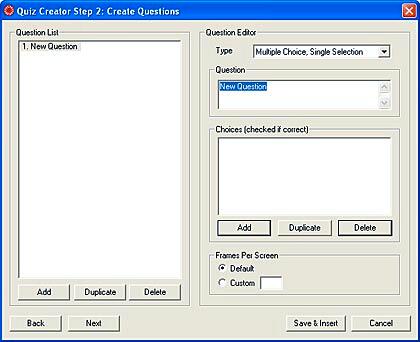
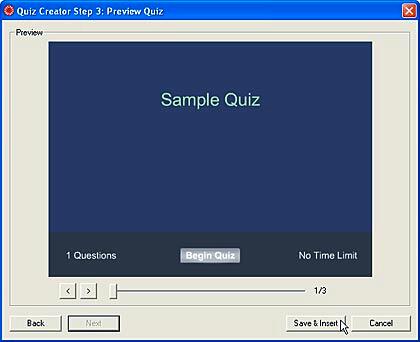
WildPresenter Pro 3 costs $499.00.
Support is through email; in addition, the site includes a searchable knowledge base, and online training.
BackWildPresenter was already an impressive program and the addition of a first class quiz component makes it even more attractive to the e-learning sector.
BackYou May Also Like: India Flags and Maps PowerPoint Templates | Insert Characters in PowerPoint using Adobe Presenter
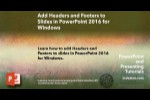



Microsoft and the Office logo are trademarks or registered trademarks of Microsoft Corporation in the United States and/or other countries.