Learn how simplicity gets right to the heart of communicating effectively.
Author: Glenna Shaw
Product/Version: PowerPoint
 Glenna Shaw’s husband nicknamed her the PowerPoint Magician because she loves the “magic” of PowerPoint. Glenna likes to use PowerPoint’s native audio and video features to create Flash-like effects. She calls this technique “PowerPoint Sleight of Hand”. Because of her quirky sense of humor and her advanced skills, Glenna is frequently sought out for her expertise on presentations, training and desktop publishing. Glenna teaches classes on a variety of topics nationwide.
Glenna Shaw’s husband nicknamed her the PowerPoint Magician because she loves the “magic” of PowerPoint. Glenna likes to use PowerPoint’s native audio and video features to create Flash-like effects. She calls this technique “PowerPoint Sleight of Hand”. Because of her quirky sense of humor and her advanced skills, Glenna is frequently sought out for her expertise on presentations, training and desktop publishing. Glenna teaches classes on a variety of topics nationwide.
Visit Glenna's site at Presentation Magic to learn more.
For those of you who don’t know, KISS is an acronym for Keep It Simple, Stupid. Simplicity gets right to the heart of communicating effectively. The content of your presentation should be clear and simple so that it’s easy to understand. Using clear and simple language also benefits people whose first language differs from your own. This includes persons who communicate in sign language.
Begin by crafting your message in an outline, preferably in a Word document. Set up a more useful version of the Spelling and Grammar checker:
When complete, you will see a readability statistics box. Make note of the statistics. Ideally, your Flesch-Kincaid Grade Level should be around 10 or lower. Increase the readability of your presentation by using shorter paragraphs, sentences and words. This isn't "dumbing down" your presentation, it's communicating effectively. Resist the temptation to show off your vocabulary. Your audience won't appreciate your message if it's over their heads. As my granny says, "Why use a $100 word when a $1 word will do?"
The U.S. Federal Government has even established the Plain Language web site.
If you’re up for a little entertainment, download Bullfighter. Bullfighter is an add-in for Microsoft PowerPoint and Word. It's easy to install and is a lot of fun to use. For a real treat, submit a request for the CD. It offers even more than the Download. What more could you ask for? It's fun, it's free and it's useful.
So, what did Bullfighter have to say about this article?
The Bull Index:
Diagnosis: Congratulations - you rely upon standard words to explain concepts. Most concepts will be clear and understood. Keep clean.
Flesch:
Diagnosis: Mostly clear, with some unnecessarily long words and sentences. You get to the point, although with an occasional detour. Most educated readers will navigate the text with no difficulty. Longer words and sentences appear occasionally.
Ah well, granny also said I liked to talk too much...
You May Also Like: Consumer vs. Professional Displays for Digital Signage | Complex Data-driven PowerPoint Dashboard

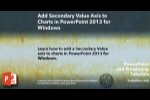
Microsoft and the Office logo are trademarks or registered trademarks of Microsoft Corporation in the United States and/or other countries.