Mike Parkinson explores why presentations with graphics are more successful.
Author: Mike Parkinson
Product/Version: PowerPoint
 Mike Parkinson is an internationally recognized visual communication expert and multi-published author. Visit Billion Dollar Graphics for helpful presentation graphic tools and articles.
Mike Parkinson is an internationally recognized visual communication expert and multi-published author. Visit Billion Dollar Graphics for helpful presentation graphic tools and articles.
Contact Mike with any questions about visual communication. Mike is also a partner at 24 Hour Company, a premier proposal and presentation graphics firm.
Presentations that use good visual communication are far more successful. However, most presentation software users make text-heavy slides with canned clip art and irrelevant graphics. This two-part article uncovers the top solutions to guarantee you have powerful presentation graphics that increase your success rate.
First and foremost, focus on your audience. Know what they want/need to know and communicate it in a way that makes them understand, remember, and care. (Good graphics increase comprehension by 200%, increase recollection 38%, and affect our audience emotionally—which leads to them caring about our subject.)
I use a simple, yet effective, trick to make sure graphics are audience focused. I imagine meeting an audience member at a networking event and envision what I would tell them about my solution, idea, or product to get their attention in a limited amount of time. What do they need to know? What do they want to know?
I need to give them a reason to care about what I have to say. To do this, I should understand what my audience is expecting from me and my solution, idea, or product. I call this knowing your “primary objective.” Each slide should have a primary objective—what you want your audience to learn from that slide. Your primary objective will fall into one of two categories: explain/clarify or influence.
If your goal is to explain or clarify, your primary objective is simply a statement that summarizes your slide.
The following are examples of primary objectives and the associated graphics meant to explain or clarify:

Primary Objective: Explain roles and responsibilities of four companies working together.

Primary Objective: Communicate the average traffic in Washington, D.C., between 4 a.m. and 4 p.m.

Primary Objective: Explain the anatomy of the human eye.
If your goal is to influence or persuade your audience, your primary objective must include a benefit and how you will achieve this benefit for them. The slide should answer the question, “So what?” The benefit should appear first followed by how they will benefit.
The following are examples of primary objectives meant to influence or persuade:
Once you have chosen your primary objective, you must deduce the questions your audience would ask about your solution, idea, or product. Keep the imaginary dialogue conversational by putting yourself in your audience’s shoes:
You: “You save $400 and get better picture quality if you choose the Samsung TV over the Toshiba TV.”
Audience Member: “How much does it cost?”
You: “$2,199 compared to $2,599 for the Toshiba. You save $400 and the Samsung lasts 40,000 hours longer than Toshiba’s TV.”
Audience Member: “How much better is the picture quality? (According to reviewers?)”
You: “Consumer Reports rated picture quality on the Samsung TV 9 out of 10, whereas Toshiba’s TV was rated 7 out of 10.”
You should create up to five essential questions your audience might ask. Make sure the questions relate to your primary objective. If they do not, update your primary objective to accommodate the question or create a new slide with a new primary objective that answers this new important question. (For example, an audience member might ask, “How does your guarantee stack up against the competition?” To address this question, create a new primary objective and answer it on a subsequent slide. Show the benefit of your guarantee and how your company stands behind this guarantee.)
Below is the resulting slide from our exercise. Notice the title communicates the benefit from the primary objective (Save $400 and get better picture quality with the Samsung TV.). It gives the audience a reason to pay attention to the slide content. Next, our audience’s questions are addressed within the slide’s graphic: cost, price compared to the competition, and a higher rating by Consumer Reports over the competition.
In my next article in this series, I will share the second most important step to guarantee powerful presentation graphics. 


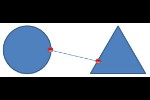
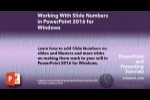
Microsoft and the Office logo are trademarks or registered trademarks of Microsoft Corporation in the United States and/or other countries.