Joel Harband explores a technology that synchronizes voice-overs automatically.
Author: Joel Harband
Product/Version: PowerPoint
[an error occurred while processing this directive] Joel Harband heads Tuval Software Industries, based in Israel.
Their best known product is Speech-Over Studio, a PowerPoint add-in that enables PowerPoint slides to incorporate narrations using automated voices.
In this guest post, Joel explores voice effect marshalling.
Introduction
How Voice-Over Narration Increases Learning Impact
Challenges for Cost-Effective Voice-Over Narration
Today's course development tools don't allow developers of rapid e-learning and training courses to take advantage of voice narration to boost learning impact in a fast and cost-effective way. Professional voice-over talents are costly and can delay production, audio editing of voice-over recordings is difficult, and synchronizing voice-overs with animations by time-line editing is time- consuming.
The solution is Voice Effect Marshalling (VEM), a new technology that synchronizes voice-overs automatically, handles voice-over changes easily, and makes it simple to mix two or more voices on a slide. An additional solution is to generate voice narration with text-based computer voices. Eliminating recording and professional voice-overs, voice narration is added and maintained by text editing alone - cost-effectively and without production delays.
Speed and ease of use are critical factors in today's world of ever new and changing knowledge and products that need to be taught and presented. It's less and less practical to spend time and money to produce a high-level training video only to find that it's out-of-date and hard to update.
Over the past few years, developers have begun using PowerPoint© presentations to rapidly develop education and training courses. These courses are brought to the learner's desktop for e-learning with PowerPoint to Flash conversion tools.
For effective results with e-learning it is desirable to simulate the classroom and a good teacher's voice makes a big difference. However, producing and maintaining high impact voice-over course narration in a rapid and cost-effective way is still a challenge.
Conversion tools can record or import a voice track and synchronize it with the visual animations with time-line editing. However, these tools are limited in their ability to produce professional voice narration efficiently.
There is a need for a new and more powerful technology for producing professional narration in e-learning and training courses cost-effectively and on time.
BackLearning expert Dr. Richard E. Mayer has formulated a set of principles for combining visual and verbal forms of presentations for more effective learning.
Guidelines on how to add voice-over narration to increase learning effectivity have been drawn from these principles and are listed below.
| Principle | Explanation | Guideline for Adding Narration |
|---|---|---|
| Dual-Channel Information Processing | The human information processing system has separate information processing channels for visual material and verbal material | Add voice-over narration to the visual material because it significantly increases the amount of information that can be effectively learned from a slide |
| Contiguity | People learn better when corresponding words and pictures are presented at the same time or next to each other on the screen | Synchronize the voice-over narration with visual animations on a slide in order to better describe and explain text and graphic objects. |
| Modality | People learn better from animation with spoken text than animation with printed text | The text in balloons and call-outs should be spoken rather than written on the screen. |
| Personalization | People learn better from conversational style than formal style | Voice-over should be personal, interesting, and colloquial |
| Active Learning Processing | People understand the presented material when they pay attention to the relevant material, organize it into a coherent mental structure, and integrate it with their prior knowledge. |
All the following categories of narration should be provided:
|
| Summary | Personalized voice-over narration that comprises general orientation topics and detailed object-synched topics significantly improves learning. | |
Quality voice-overs are studio-recorded by professional voice-over talents with attendant issues of cost and availability. Difficulties in scheduling a voice-over session can delay production.
A major challenge with recorded narrations is the need for audio editing and re-recording in case of changes and updates. Frequently, a narration is simply not updated because of the trouble and expense involved.
Synchronizing a voice recording by time-line editing is a time-consuming process that has to be repeated whenever changes are made. Because of this, developers are sometimes hesitant to add the animation required for effective learning.
Having more than one voice in a slide narration, for example, male and female voices speaking alternately, helps keep a learner's interest but mixing the voices requires audio editing and expertise.
BackYou May Also Like: Speaking about Speaking: Toastmasters International – by Kevin Lerner | Speaking Practically: Conversation with Kelly Vandever
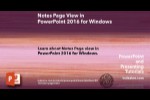



Microsoft and the Office logo are trademarks or registered trademarks of Microsoft Corporation in the United States and/or other countries.