Optimize PowerPoint, Word, Excel, JPEG and PDF files with Neuxpower's new NXPowerLite 5.
Author: Geetesh Bajaj
Product/Version: PowerPoint
Introduction
Using NXPowerLite 5
Pricing and Support
Conclusion
NXPowerLite 5 is the newest version of Neuxpower's file optimizer product that we have reviewed in the past. Reviews of older versions can be found at these links:
Like in the past, NXPowerLite 5 reduces the size of PowerPoint presentations, Word documents, Excel spreadsheets, JPEG images, and PDF files (PDF is new for this version). All the optimized files retain their original format, with almost no loss of quality. The application also works integrated within Lotus Notes, Microsoft Outlook, Outlook Express or Windows Mail. This means that NXPowerLite will automatically optimize email attachments as they are sent and the file recipients don't need NXPowerLite to open or edit the attachments.
NXPowerLite 5 is from Neuxpower, a company based in London, UK that has been creating custom applications since 1997. Learn more about these products and download a free trial version of NXPowerLite 5 from their site.
Following are the new features in NXPowerLite 5:
Here is the list of key features in NXPowerLite 5:
My contact at NXPowerLite 5 for this review was Mike Power - thank you, Mike.
BackDownload the installer from the link given above, run the setup routine and follow the instructions. You'll end up with an NXPowerLite 5 shortcut on the desktop.
In our reviews of previous versions of NXPowerLite we showed how you can optimize a PowerPoint file. As this new version 5 adds PDF optimization, we'll convert a PowerPoint presentation into a PDF file (learn how to save your active PowerPoint presentation to a PDF), and then optimize it.
Now follow these steps to optimize a PDF file:
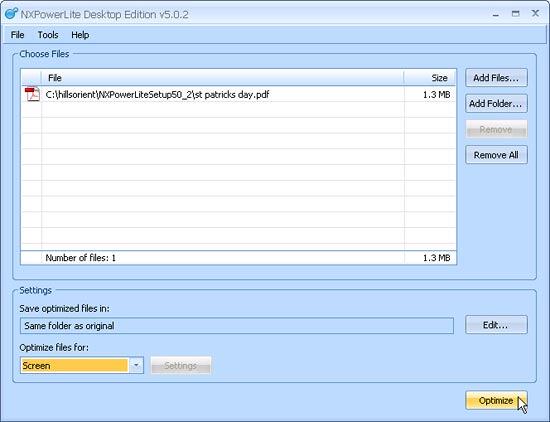
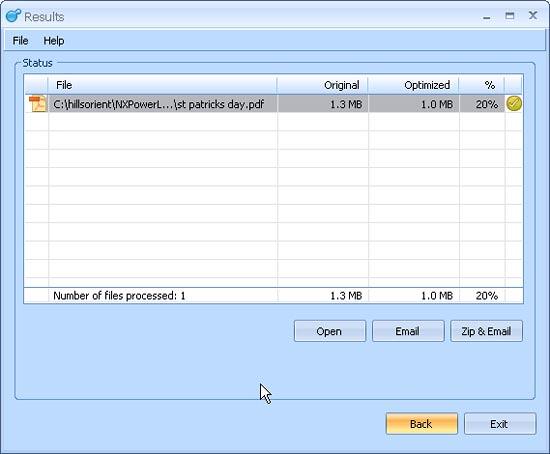
NXPowerLite 5 costs $49.95. Multi-user pricing are available, and upgrade costs from older versions of NXPowerLite is $24.98.
Support is through email. There's also a small online FAQ and a user manual.
BackNXPowerLite continues being an integral part of a workflow for users who work with Microsoft Office files on a regular basis -- the savings of space in storage of many of these files, and the bandwidth required in sharing them makes NXPowerLite a win-win product.
BackYou May Also Like: Flags and Maps - I PowerPoint Templates | Autorun CD Project Creator
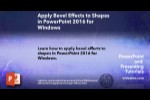
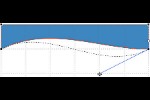


Microsoft and the Office logo are trademarks or registered trademarks of Microsoft Corporation in the United States and/or other countries.