Learn to craft PowerPoint presentations that work with assistive technology.
Author: Glenna Shaw
Product/Version: PowerPoint
 Glenna Shaw’s husband nicknamed her the PowerPoint Magician because she loves the “magic” of PowerPoint. Glenna likes to use PowerPoint’s native audio and video features to create Flash-like effects. She calls this technique “PowerPoint Sleight of Hand”. Because of her quirky sense of humor and her advanced skills, Glenna is frequently sought out for her expertise on presentations, training and desktop publishing. Glenna teaches classes on a variety of topics nationwide.
Glenna Shaw’s husband nicknamed her the PowerPoint Magician because she loves the “magic” of PowerPoint. Glenna likes to use PowerPoint’s native audio and video features to create Flash-like effects. She calls this technique “PowerPoint Sleight of Hand”. Because of her quirky sense of humor and her advanced skills, Glenna is frequently sought out for her expertise on presentations, training and desktop publishing. Glenna teaches classes on a variety of topics nationwide.
Visit Glenna's site at Presentation Magic to learn more.
Introduction
Understanding Accessibility
The Ideal
The Technology
The Open Mind
Accessible PowerPoint
In its purest sense, a presentation is the act of making information publicly available. Today, the world is the audience and electronic presentations are the delivery vehicle. A simple web search for "online presentations" lists over 6 million results. Technology has become the presenter and the presentation. With more than 17 million users worldwide, PowerPoint is the technology.
The appeal is easy to see. Thousands of dollars can be saved in travel costs. Your presentation, sales pitch, training course, etc. is available 24 hours a day, 7 days a week. Almost anyone can create a presentation or training course. The downside is that everyone may not be able to access your presentation.
The Census Bureau released an announcement on the anniversary of the American Disabilities Act. This announcement reports that 19 percent (49.7 million) of Americans over the age of 5 have some form of disability. This number will continue to increase because people are living longer lives. As people age, their vision, hearing, and cognitive abilities decline. Ten years ago I could see clearly and type over 60 words a minute. Today, I need reading glasses and suffer from carpal tunnel syndrome.
For many persons with disabilities, the advent of computers was like receiving the keys to the world. Unfortunately, with the graphical user interface, many of the locks were changed. We, as members of a civilized society, have a responsibility to avoid discrimination, even if it is unintentional.
You can learn more at these sites: An Aging Nation: The Older Population in the United States and Accessibility in Mind.
BackThe Definition - Each of these definitions can be a goal for accessibility of information. My personal favorite is number four, easy to get along with and friendly.
Source: WordNet ® 1.6, © 1997 Princeton University
BackWeb Accessibility Initiative (WAI) - The World Wide Web Consortium's (W3C) commitment to lead the Web to its full potential includes promoting a high degree of usability for people with disabilities.
WAI, in coordination with organizations around the world, pursues accessibility of the Web through five primary areas of work: technology, guidelines, tools, education and outreach, and research and development. Learn more at Making the Web Accessible
The Law - President Clinton signed Section 508 of the American Disabilities Act into law in 1998. Section 508 requires that Federal agencies' electronic and information technology is accessible to people with disabilities. Section 508 was enacted to eliminate barriers in information technology, to make available new opportunities for people with disabilities, and to encourage development of technologies that will help achieve these goals. The law applies to all Federal agencies when they develop, procure, maintain, or use electronic and information technology. Learn more at Section508 Site.
Accessibility & Presentations - Although there are no definitive guidelines, accessibility is about making presentations readable, usable and navigable for everybody, not just people with permanent or temporary physical impairments.
Paraphrased from "Maintaining accessible websites with Microsoft Word and XML" by Eoin Campbell, http://www.xmlw.ie/ (link no longer exists), April 2003
BackAssistive/Adaptive Technology is innovative software and hardware solutions for people with special needs. There are five main categories of assistive technology. This information is taken from the Microsoft Accessibility Web site.
Visual - Visual impairments include low vision, color blindness, and blindness. People who are blind cannot use a computer monitor and must receive information from their computers via another sense-hearing or touch. People with low vision can also receive information through sound or touch, or they can modify their computer displays so the screen is more legible. People who have visual impairments may be interested in the following assistive technology:
Hearing - Hearing impairments encompass a range of conditions-from slight hearing loss to deafness. People who have hearing impairments might be able to hear some sound, but might not be able to distinguish words. People with this type of hearing impairment can use an amplifying device to provide functional hearing. Other people might not be able to hear sound at all. People who have hearing impairments need closed captioning for multimedia and/or narration.
Mobility - Mobility impairments can be caused by a wide range of common illnesses and accidents such as arthritis, stroke, cerebral palsy, Parkinson's disease, multiple sclerosis, loss of limbs or digits, spinal cord injuries, and repetitive stress injury, among others. As a result of these accidents or conditions, individuals might be unable to use (or be without) arms or fingers to interact with their computers using the standard keyboard or mouse. People who have mobility impairments may be interested in the following assistive technology:
Language/Speech - Language impairments include conditions such as aphasia (loss or impairment of the power to use or comprehend words, often as a result of brain damage), delayed speech (a symptom of cognitive impairment), and other conditions resulting in difficulties remembering, solving problems, or perceiving sensory information. For people who have these impairments, complex or inconsistent visual displays or word choices can make using computers more difficult. This category can include persons for whom English is a second language. People who have language impairments may be interested in the following:
Learning/Cognitive - Learning impairments can range from conditions such as dyslexia and attention deficit disorder to retardation. Processing problems are the most common and have the most impact on a person's ability to use computer applications. These conditions interfere with the learning process. Many people with these impairments are perfectly capable of learning if information is presented to them in a form and at a pace that is appropriate to them individually. During the learning process, many individuals with learning difficulties benefit from having a multi-sensory experience of audio speech paired with a visual representation. People who have learning impairments may be interested in the following:
Accessibility Is About Ability Not Disability - Accessibility is a celebration of diversity. Everyone has limitations and everyone gains from assistive technology. Some examples are: wheelchair ramps (curb cuts), closed-captioned TVs, and speech recognition software. Accessibility is also about respect for other's abilities. British Physicist Stephen Hawking revolutionized concepts of the universe and time, despite having severe mobility limitations.
BackPrimary Considerations - The primary consideration for PowerPoint accessibility is compatibility with screen readers. However, the old adage "A Picture is Worth a Thousand Words" still holds true for persons with language and/or cognitive considerations. Although these two concepts may appear to be at odds, it is easier than you might think to meld the two in PowerPoint.
BackYou May Also Like: PowerPoint Accessibility | Slides for Color-Blind Audiences in PowerPoint
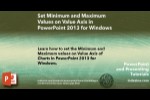



Microsoft and the Office logo are trademarks or registered trademarks of Microsoft Corporation in the United States and/or other countries.