PowerPoint Add-in reviews for products named with G, H, and I.
Author: Geetesh Bajaj
Product/Version: PowerPoint
More reviews of PowerPoint add-ins than anywhere online, sorted alphabetically
ABC | DEF | GHI | JKL | MNO | PQR | STU | VWXYZ | 0 to 9
Graphicae
Most PowerPoint add-ins bring additional features into PowerPoint - these features range from multimedia to transitions and output and design. Graphicae is different -
it brings a whole new organizational structure into your PowerPoint creation workflow. Let's explore.
GST PowerLaunch
PowerLaunch is a tool to create autorun CDs from PowerPoint presentations. Yet, its greatest assets lie beyond its mere definition as an autorun tool. Unlike other
PowerPoint autorun add-ins, PowerLaunch arranges all linked files for you.
Heron Add-in for PowerPoint
This add-in evolved from Thomas Häger’s background from Management Consulting. The Heron PowerPoint Add-in helps improve productivity for anyone working in PowerPoint.
iCreate
iCreate started as a PowerPoint to Flash conversion tool that later was synergized with Latitude's award-winning MeetingPlace solution that enables real-time
collaborative meetings through web browsers, groupware applications and telephones (PBX, cellular as well as IP phones).
Image Importer Wizard
Image Importer Wizard enables to insert multiple images into new/existing slides of a presentation with user defined designed templates. Image Importer Wizard offers
the ability to create completely customizable layouts and more.
iMediaCONVERT
iMediaCONVERT is a PowerPoint to Flash converter product from iMediaLearn.
Impatica
Impatica for PowerPoint converts your PowerPoint presentations into a compressed format that is optimized for streaming over the Internet.
Impatica for BlackBerry
Impatica for BlackBerry converts PowerPoint presentations to the BlackBerry format – just drag your Powerpoint presentation from Windows Explorer to the Impatica
icon.
Impatica for PowerPoint 4
Impatica 4 for PowerPoint takes your presentations, converts them to the Impatica formats that can be as small as 95% of the original file sizes. It also adds
support for PowerPoint 2007 and Windows Vista.
InterActiv™ Presentation Wizard
InterActiv™ Presentation Wizard is a PowerPoint add-in that creates non-linear PowerPoint presentations where all slides are interlinked to each other using
hyperlinks. Think of creating kiosk style PowerPoints or just something that makes a PowerPoint presentation function as a web page.
iSpring Converter
iSpring Converter is a PowerPoint add-in that converts your existing PowerPoint slides into interactive HTML5 content suitable for viewing on iOS devices like the
iPad.
iSpring Free 3.5
iSpring Free performs PowerPoint to Flash conversion better than many expensive products.
iSpring Pro 3.5
iSpring Pro is a PowerPoint add-in that allows you to convert your PowerPoint presentations into Flash SWF movies with all the animations, slide transitions, audio
and video clips, and inserted Flash SWF files intact. It works with all PowerPoint for Windows versions from 2000 to 2007.
iSpring Presenter 7
iSpring Presenter 7 is a PowerPoint add-in which enables you to create media-rich courses and presentations with quizzes in HTML5 and Flash.
More reviews of PowerPoint add-ins than anywhere online, sorted alphabetically
ABC | DEF | GHI | JKL | MNO | PQR | STU | VWXYZ | 0 to 9
This page consist of PowerPoint add-ins by alphabetical order - G, H, and I
You May Also Like: Flags and Maps - B PowerPoint Templates | Anystream Apreso - Page 2


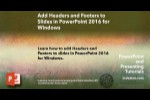

Microsoft and the Office logo are trademarks or registered trademarks of Microsoft Corporation in the United States and/or other countries.