PowerPoint Add-in reviews for products named with D, E, and F.
Author: Geetesh Bajaj
Product/Version: PowerPoint
More reviews of PowerPoint add-ins than anywhere online, sorted alphabetically
ABC | DEF | GHI | JKL | MNO | PQR | STU | VWXYZ | 0 to 9
DataPoint
DataPoint is a PowerPoint add-in that automatically updates the content of your PowerPoint presentations. It enhances your presentations with
real-time content coming from external data sources.
Doodleslide
Learn about Doodleslide, a PowerPoint add-in that provides doodles, slide templates, and slide layouts to enhance your slides.
Dynamic TIME
Explore how you can add a live clock, countdown or even counters on your slides using Dynamic TIME, an add-in for PowerPoint.
Dynamic NEWS
Explore how you can add automatic updating news on your slides using Dynamic NEWS, an add-in for PowerPoint.
Effective Presentations
Effective Presentations is a set of three CDs that contains movie-based tutorial chapters on creating better presentations in PowerPoint.
Efficient Elements
Efficient Elements helps users perform very basic yet important tasks such as enhanced alignment, sizing and spacing of shapes. An extensive
library allows to add elements like shapes, charts, tables, maps, or flags – all customizable to the user’s corporate design.
Equation Editor
Equation Editor is a small application that often acts as an embedded OLE object to insert quotations in mainstream Microsoft Office applications
like Word, Excel, PowerPoint, Publisher and Works.
FILEminimizer Office 5.0
FILEminimizer Office (the new PPTminimizer) compresses PowerPoint, Word and Excel files and reduces the file size by up to 98% using an
intelligent office file compression software technique which compresses pictures and embedded objects while still preserving the original file
format and quality.
FillSlammer
Read the Indezine review of FillSlammer.
Flash Browser / Transformer
Flash Browser / Transformer is a PowerPoint add-in that allows you to browse and edit Flash clip art, SWFs saved on your system, and even SWFs
that can be found in your browser cache!
Flash Toolbar
Flash Toolbar allows you to do more than insert a Flash SWF movie -- you can also change the settings in terms of size, positioning etc. Plus --
you can insert multiple Flash movies and arrange them on the slide and control them individually.
FlashClips
FlashClips adds a new Insert menu option within PowerPoint that allows you to add any Flash SWF animation into any PowerPoint slide.
FlashPoint and FlashPoint Professional
A PowerPoint add-in that will convert PowerPoint presentation to Flash SWF.
FlashSpring Pro
FlashSpring Pro converts PowerPoint presentations to Flash SWFs.
FlashSpring Pro 2
FlashSpring Pro is a PowerPoint add-in which allows you to convert PowerPoint presentations into Flash SWF movies with all the custom animation, slide transitions,
audio and video clips intact.
FlashSpring Pro 2.2
FlashSpring Pro 2.2 is the newest version of FlashSpring -- it is a PowerPoint add-in which allows you to converts your PowerPoint presentations
into Flash SWF movies with all the slide transitions, custom animations, audio and video clips, and inserted Flash SWF files intact.
Flevy Tools
Flevy Tools lets you easily create automated diagrams such as Approach Diagrams, Step Box Diagrams, Harvey Ball Diagrams, Gantt Charts, etc. All
graphics created are native PowerPoint objects that you can edit further. Even more amazing -- this tool is free.
Flip PowerPoint Professional
Flip PowerPoint Pro converts PowerPoint slides to page flipping eBooks.
Freepath
Freepath is a new, deceptively simple program from Grass Roots Software that can create playlists from all sources including PowerPoint
presentations, document, and multimedia formats.
Freepath 2.0
Freepath 2.0 is the new Windows Vista compatible version of the deceptively simple program from Grass Roots Software that can create playlists
from all sources including PowerPoint presentations, document, and multimedia formats.
Freepath 3.0
Freepath, a program that lets you show and share all sorts of file formats combats this problem by enabling you to create a playlist with all your
document and media formats including PowerPoint presentations, Word documents, Excel sheets, Adobe PDFs, Flash clips, QuickTime movies, YouTube
videos, live websites, and more.
More reviews of PowerPoint add-ins than anywhere online, sorted alphabetically
ABC | DEF | GHI | JKL | MNO | PQR | STU | VWXYZ | 0 to 9
This page consist of PowerPoint add-ins by alphabetical order - D, E, and F
You May Also Like: Burkina Faso Flags and Maps PowerPoint Templates | Adobe Presenter 9 and 10



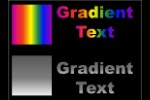
Microsoft and the Office logo are trademarks or registered trademarks of Microsoft Corporation in the United States and/or other countries.