PowerPoint Add-in reviews for products named with P, Q, and R.
Author: Geetesh Bajaj
Product/Version: PowerPoint
More reviews of PowerPoint add-ins than anywhere online, sorted alphabetically
ABC | DEF | GHI | JKL | MNO | PQR | STU | VWXYZ | 0 to 9
PDF Converter Elite
Learn about PDF Converter Elite, a PDF creation and converter product that also enables you to convert a PDF file back into a PowerPoint presentation.
PDF2Office Professional 4
PDF2Office Professional 4 converts a PDF file to a fully editable Microsoft Word, PowerPoint files, RTF, AppleWorks and HTML files and with all
original construction and layout of the document. It retains all the text styles, images quality, etc. The application also allows batch
conversion for multiple numbers of files at a time.
PFCPro 2007
Read the Indezine review of PFCPro 2007.
Perspector
Perspector is a PowerPoint add-in that facilitates three-dimensional design within PowerPoint.
Perspector 2.3
Read the Indezine review of Perspector 2.3
Perspector 4 Pro
Perspector4 Pro add-in helps you do more 3D stuff inside PowerPoint.
PhotoActive FX
This two volume add-in for PowerPoint allows you to create photo effects right inside PowerPoint. It also includes a video rendering engine that
creates customized video clips that integrate seamlessly within your presentation.
PixSwap
PixSwap add-in provides you with more control over the color of your vector graphics in PowerPoint.
Podium
Podium is a PowerPoint add-in that provides a huge library of media elements such as images, vector drawings, ready-to-use backgrounds, 3D clip
art and shapes, embellishments, etc. All these elements are royalty free, and most of these can also be individually customized to match the look
of your slides.
PointCapture
PointCapture helps you quickly locate particular presentations or slides for viewing, or adding to new presentations.
PowerCONVERTER
PowerCONVERTER is a PowerPoint add-in that converts your presentations into Flash movies. PowerCONVERTER is from PresentationPro.
PowerCONVERTER XP
PowerCONVERTER XP is for the users of PowerPoint 2002 and 2003 that converts your presentations into Flash movies supporting all new features.
PointClips
PointClips, available as both individual clips and packages, are easily editable in PowerPoint to suit your requirements.
PowerFinish
PowerFinish is a brand name given to a set of PowerPoint templates and background created with a great sense of design.
PowerFinish Templates Volume 4
Studio F calls its latest volume of PowerPoint templates "edgy" - this volume is a departure for them from their normal subtle designs -
in fact, they still set the standards for PowerPoint template design.
PowerFinish Templates Volume 5
PowerPoint template designs are aplenty -- and many vendors create textured and patterned designs that can be used in most presentation scenarios.
One of the newest such PowerPoint template collections is Volume 5 of the well known PowerFinish collection.
PowerFinish Templates Volume 6
PowerFinish Volume 6 is a set of 50 PowerPoint design templates that comprise an assortment of abstracts, geometry, and strokes with a painted
canvas look. It is very contemporary, and the entire collection is available in both 4:3 standard and 16:9 HD sizes.
PowerFinish Video Backgrounds
PowerFinish looping video backgrounds from PowerFinish. These video backgrounds can be directly used in your presentations, or can be used through
third party video engines.
PowerFinish Worship Themes
The new Christian backgrounds and worship themes from PowerFinish aim to fulfill that requirement with their graphic styles and contemporary
Christian concepts. You can use all of the designs in this product for PowerPoint presentations or within any other worship or church presentation
software.
PowerFlashPoint
PowerFlashPoint is a PowerPoint add-in that automatically converts your PowerPoint presentations into a highly compressed Internet-ready
presentation in the SWF format.
PowerFrameworks
PowerFrameworks is a subscription based web site that provides a library of ready-to-customize frameworks, metaphors and analogies that you can
use within your PowerPoint presentations and elsewhere. New frameworks are added frequently.
PowerMockup
PowerMockup is a PowerPoint add-in that lets you create mockups of anything you want to design - maybe a web site, even a Visual Basic program, a
Flash movie, or any idea that you want to sketch or storyboard.
PowerPlugs Animator
PowerPlugs Animator is a PowerPoint add-in that provides quick animation schemes that include several high-quality text animations like Roll Down,
Spiral Background, Threaded Bars and many more. Sound effects can be applied to the entire presentation as well.
PowerPlugs Headings
PowerPlugs: Headings is the newest member of the fine family of PowerPoint plug-ins from the house of Crystal Graphics. It applies like a three
dimensional veil with shadows, highlight and bevels. This works across all PowerPoint versions and platforms.
PowerPlugs Templates
PowerPlugs: Templates is part of a series of PowerPoint offerings from CrystalGraphics.
PowerPlugs Transitions
A PowerPoint transition is an effect that plays over a period of time that changes one slide to another, PowerPlugs:Transitions come in five
distinct volumes - each volume contains a set of transitions.
PowerPlugs Transitions 7
PowerPlugs Transitions adds 3D slide effects to your presentations. There are 7 volumes of PowerPlugs Transition styles in PowerPlugs Transitions
VII has 17 animation styles including spiral cascade, page roll, rectangle toss, and others.
PowerPlugs: Ultimate Combo 2007
PowerPlugs: Ultimate Combo 2007 is not a single product but a combo of nine PowerPoint products that include 3D transition effects, full-screen
still and moving backgrounds, Flash animations, TV-style animated 3D titles, templates, inspiring photos, music and more.
PowerPlugs: Ultimate Combo 9
PowerPlugs: Ultimate Combo 9 contains no less than 9 full products from CrystalGraphic's award winning stable of PowerPoint add-ins.
PowerPlugs: Video Backgrounds
PowerPlugs Video Backgrounds allows you to add a movie as your presentation background with all your other content unchanged on the slide. We all
know that PowerPoint does not support text over video, but with PowerPlugs: Video Backgrounds player you can get over this limitation and add a
fullscreen video backdrop behind the text of your PowerPoint presentations.
PowerPoint Quizmaker 2009
PowerPoint Quizmaker 2009 is from Atrixware, it is a specialized product that can help create quizzes that look like they were created in
PowerPoint without having to spend long hours creating them.
PowerQUOTES
PowerQUOTES is from PresentationPro, that creates a bunch of PowerPoint related content stuff -- from templates to 3D graphics and photographs to
rich media converters. It is just a bunch of slides -- but it is something that can make a difference if you want that one slide to make your
presentation stand out.
PowerSearch
A PowerPoint Plug-in that saves hours in sorting through PowerPoint presentations looking for the slides you need.
PowerShrink 1.2
PowerShrink is a PowerPoint compression product from TopByteLabs Computing, PowerShrink does a capable job of compressing PowerPoint presentations
- it's quick and easy to use.
PowerShrink 2007
PowerShrink 2007 is a PowerPoint compression product from TopByteLabs, it provides plenty of new features like fully compatible application for
Windows Vista, extracts all images from Word, Excel, and PowerPoint files with just one click and in addition to PowerPoint it supports Word 2007
and Excel 2007.
PowerSLIDES
Read the Indezine review of PowerSLIDES.
PowerTalk
PowerTalk is a free program that adds speech abilities to PowerPoint.
PowerTools
Import/Export and Edit Add-ins from the pptXTREME site that make some routine jobs in PowerPoint achievable with a click of a button.
PowerQuizPoint
Read the Indezine review of PowerQuizPoint.
PPTminimizer 3
PPtminimizer 3 is a PowerPoint add-in product that is compatible with PowerPoint 2007 files (.PPTX), and also fully functional within Windows
Vista. It is from Balesio.
PPTminimizer 4
PPTminimizer 4 is a new version of their office compression tool that now also does Word documents and has a Word add-in. It reduce the file size
of Word and PowerPoint files by up to 98%, It is from Balesio.
PPTminimizer
PPTminimizer PowerPoint compression software which leaves the original PowerPoint file unaltered -- it creates a new file with a suffix of
PPTminimizer and allows you to send the optimized presentation via e-mail with a single click.
PPTmovie
PPTmovie is user friendly application which converts a PPT file to AVI, MPEG-1, MPEG-2, MP4 and even allows to add your narration or record the
background music.
PPTProTools
ProTools for PowerPoint add-in is from OfficeOne, this includes an assortment of features that enables you to easily create and deliver PowerPoint
presentation.
PPTshare File Compressor
File Compressor optimizes and saves your PowerPoint presentation to a new file so that the original PowerPoint file is left unaltered. PPTshare
compresses the graphics and embedded documents contained in the presentation -- the optimized presentation can be then sent through e-mail with a
single click.
PractiCount Toolbar
PractiCount Toolbar for Microsoft Office is an add-in for Word, Excel and PowerPoint that provides one-click access to counting options within
these programs.
Presentation Assistant Pro
Presentation Assistant Pro provides various tools that equip you to make your audience attentive -- some of these tools such as zoom can enlarge
portions of the screen. Other tools such as spotlight, curtain, screen digital clock, arrow point, magnification, screen capture etc. offer
significant assistance in explaining processes or steps to an audience. It is from GoldGingko Inc
PresentationPro Motion Templates Volume 1
Motion Templates - Volume 1 is a collection of 100 PowerPoint templates including 50 animated (and 50 coordinated static designs). Each animated
and static design has dark and light variations. The volume also include PowerPoint 97-2003 (.PPT) format and PowerPoint 2007 (.PPTX) format
presentation files.
Presentation Deployer
Presentation Deployer is from Visual Presenter, This includes the PowerPoint 2010 Viewer installer on the CD, and you can specify the PowerPoint
version you wish to target and even choose to run the presentation/s automatically or display a presentation list if targeting PowerPoint 2010.
Presenter's Toolkit
Presenter's ToolKit is a collection of media content from Digital Juice, that comprises a huge collection of graphic backgrounds, photos and photo
objects, video clips and animations, royalty-free music, and Powertoonz, a clip-art package.
Producer
Microsoft Producer is targeted to two main types of users: managers and knowledge workers in a business environment as well as digital media
professionals. It's a useful tool for creating a variety of streaming media including - training seminars, courses, broadcasts, marketing
presentations, videotape archives, meeting archives etc.
PPTools PPT Merge
PPTools Merge is PowerPoint add-in from PPTools that merges data from Excel (XLS) files, Tab Delimited or Comma Separated Value (CSV) files into
the text boxes, pictures, notes, and hyperlinks of individual slides or whole presentations. You can simply call it as Mailmerge for PowerPoint.
PPTools Starter
The PPTools Starter Set adds capabilities to PowerPoint that can make your work flow easier and more productive. The Starter Set is free for use,
It comes from an entity called RnR.
PPTools PPT2HTML
PPT2HTML is an add-in to PowerPoint, its main task - as the very name implies is to convert your complete PowerPoint presentation to HTML - the
primary format of the World Wide Web.
PPTshare Desktop Slide Library
Read the Indezine review of PPTshare Desktop Slide Library.
Presedia Publisher
Presedia is a product as well as a service. Unlike other PowerPoint add-ins, which you can buy off the shelf or through ESD, Presedia cannot be
used in a conventional fashion. Your PowerPoint presentations need to be uploaded to Presedia servers for them to be web enabled as Flash movies,
which can be thereafter delivered online or through CD-ROM as multimedia presentations.
Raptivity Presenter
Raptivity Presenter is a PowerPoint add-in which allows you to add interactivity to your slides and and even change the flow of the presentation as per the need.
The interactivity output file is embedded in PowerPoint as a single Flash file.
Raptivity
Presenter - Interactive Graphs Pack
The Interactive Graphs Pack includes 3D effects along with various graph and chart interactive features such as auto build-up, graph reading, legend picking,
cluster annotation etc. It is from Haringer.
Ray's File Extractor
Ray's File Extractor helps to extrract selected important slides from a presentation to a new presentation.
Recovery for PowerPoint
Recovery for PowerPoint is a program that recovers corrupt PowerPoint presentation files. It is from Recoveronix.
Resize
PPTools Resize is a PowerPoint add-in that allows PowerPoint users to change the size of their slides without distorting anything on the slides.
Rhapzodé
Rhapzodé is being marketed as a PowerPoint security tool -- the product allows you to create EXEs from PowerPoint presentations -- these can be password protected,
watermarked, and given program expiry options.
RibbonCustomizer
RibbonCustomizer works an an add-in within Office 2007 versions of Access, Excel, Outlook, PowerPoint and Word. It allows you to customize the Ribbon User Interface
with only a few clicks, Office 2007 doesn't have this ability, but with this RibbonCustomizer add-in you are no longer stuck with a static User Interface.
Ribbon Hero 2
Ribbon Hero 2 is an interactive game for Microsoft Office 2010 and 2007 for Windows (Word, PowerPoint, Excel and now OneNote) designed to help you boost your
knowledge and skills in using Office applications. It is from Office Labs.
Rich Chart Builder
Rich Chart Builder creates interactive and animated charts, with different templates and styles of charts to choose from like 3D, shaded chart styles, etc. It
allows to add audio narration and even allows to publish the charts into Flash SWF, PowerPoint PPT, PDF and JPG. It is from Blue Pacific Software.
Rich Chart Live
Rich Chart Live is an online service which creates interactive and animated charts it works exactly like Rich Chart Builder, although some of the features are not
the same -- for one, it does not allow you to add audio narration, nor does it support the publishing of the chart to JPEG and PDF.
rChart
Charts in rChart can be created from existing data sources or data entry within the program. Also included within the actual product is an Excel add-in that
integrates to create SWF charts within the spreadsheet program. Finally, rChart allows a variety of output options. You can export to SWF as also export the
entire SWF to a PowerPoint presentation.
RunIt!
Read the Indezine review of RunIt!
More reviews of PowerPoint add-ins than anywhere online, sorted alphabetically
ABC | DEF | GHI | JKL | MNO | PQR | STU | VWXYZ | 0 to 9
This page consist of PowerPoint add-ins by alphabetical order - P, Q, and R
You May Also Like: Lithuania Flags and Maps PowerPoint Templates | Impatica - Page 3

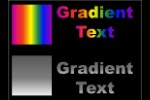


Microsoft and the Office logo are trademarks or registered trademarks of Microsoft Corporation in the United States and/or other countries.