Learn about linking to slides, presentations, and other documents.
Author: Geetesh Bajaj
Product/Version: PowerPoint
| Feature | All Versions |
365 Windows |
365 Mac |
2019 Windows |
2019 Mac |
2016 Windows |
2016 Mac |
2013 Windows |
2011 Mac |
2010 Windows |
2008 Mac |
2007 Windows |
2003 Windows |
For the Web |
iOS iPad |
iOS iPhone |
Android Tablet |
Android Phone |
Windows Phone |
|---|---|---|---|---|---|---|---|---|---|---|---|---|---|---|---|---|---|---|---|
| 15-01 | Interactivity and Linking Basics | ||||||||||||||||||
| Anatomy of a Link | Y | ||||||||||||||||||
| Feature | All Versions |
365 Windows |
365 Mac |
2019 Windows |
2019 Mac |
2016 Windows |
2016 Mac |
2013 Windows |
2011 Mac |
2010 Windows |
2008 Mac |
2007 Windows |
2003 Windows |
For the Web |
iOS iPad |
iOS iPhone |
Android Tablet |
Android Phone |
Windows Phone |
|---|---|---|---|---|---|---|---|---|---|---|---|---|---|---|---|---|---|---|---|
| 15-02 | Hyperlinking | ||||||||||||||||||
| Linking Between Slides | Y | ||||||||||||||||||
| Linking to Another Presentation | Y | ||||||||||||||||||
| Linking to Web Pages | Y | ||||||||||||||||||
| Hyperlinking Text | Y | ||||||||||||||||||
| Transparent Hyperlinks | Y | ||||||||||||||||||
| Automatic Text Hyperlinks | Y | ||||||||||||||||||
| Editing Hyperlinks | Y | ||||||||||||||||||
| Create a New File with a Hyperlink | Y | ||||||||||||||||||
| Create a Hyperlink to a New Email Message | Y | ||||||||||||||||||
| Screen Tips for Hyperlinks | Y | ||||||||||||||||||
| Linking to Any File | Y | ||||||||||||||||||
You May Also Like: Three Ways to Make a Presentation Effective | Curtain PowerPoint Templates


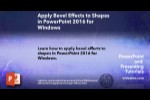
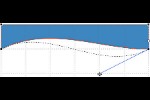
Microsoft and the Office logo are trademarks or registered trademarks of Microsoft Corporation in the United States and/or other countries.